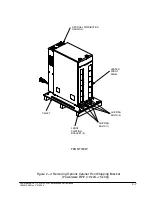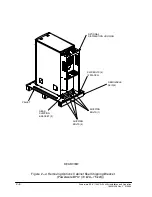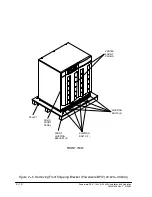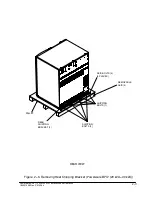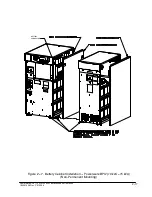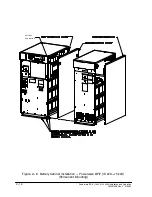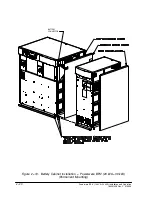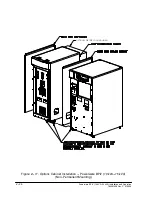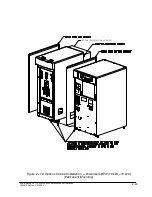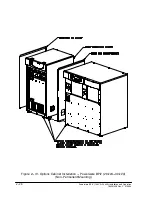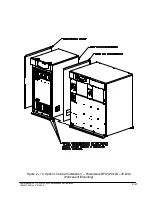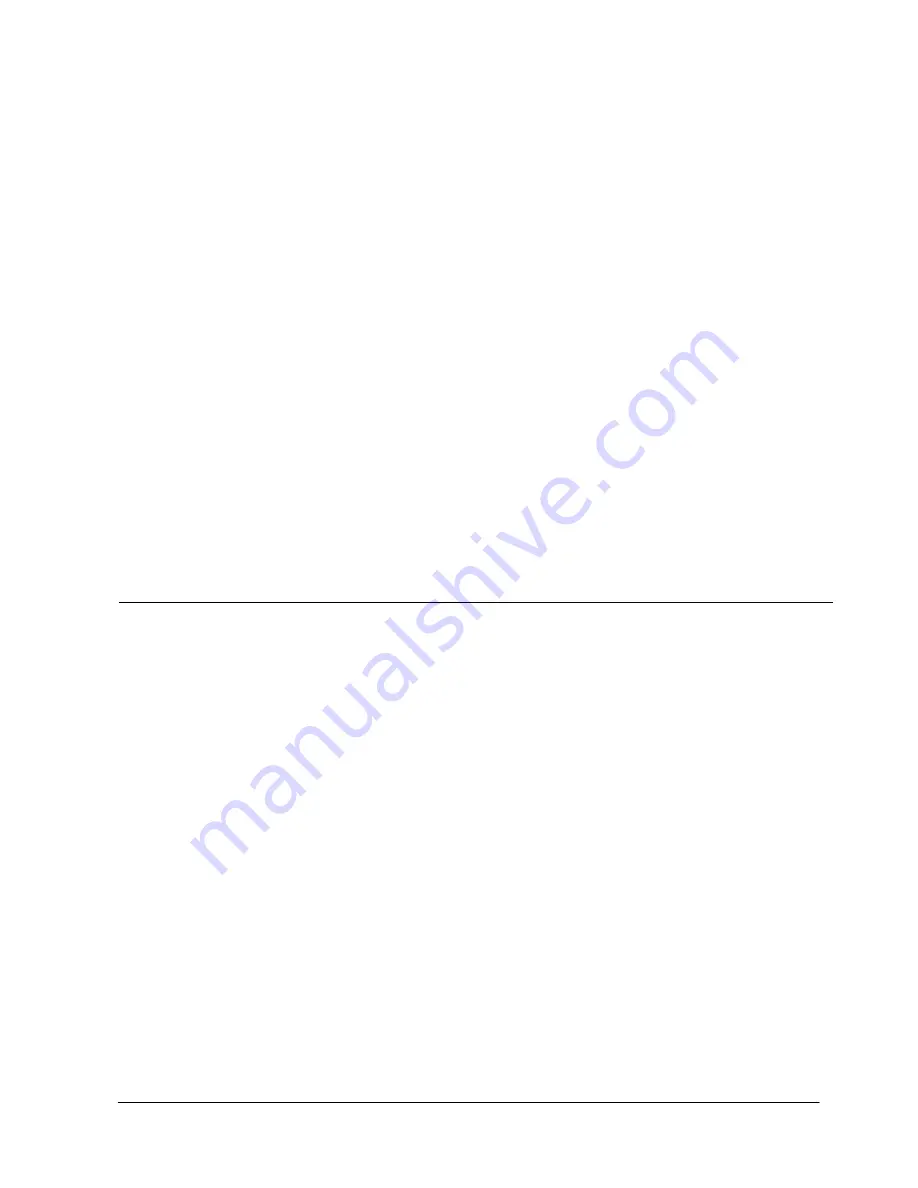
2--21
Powerware BPIV (10 kVA--30 kVA) Installation and Operation
164201406 Rev. C 013004
14.
Install side panel removed from the UPS cabinet to the right side of the Battery
cabinet. Secure with screws removed from Battery cabinet.
15.
When all wiring is complete, proceed to Chapter 3 and connect battery strings
in accordance with instructions contained in paragraph 3.4.2.
16.
Using retained hardware, reinstall shipping brackets previously removed, to
front and rear of Battery cabinet with the angle facing outward.(see
Figures 2---8 or 2---10).
17.
Secure the front of Battery cabinet to the front of the UPS cabinet with the long
flat grounding/mounting bracket from the installation kit (see Figures 2---8 or
2---10). Use hardware provided in the kit to secure the bracket.
18.
Remove the top side panel mounting screw (tie/grounding bracket location in
Figure 2---8) from both the Battery and UPS cabinets.
19.
Secure the back of Battery cabinet to the back of the UPS cabinet with the
tie/grounding bracket. Secure the bracket with the side panel mounting
screws.
20.
Install side panel removed from the UPS cabinet to the right side of the Battery
cabinet. Secure with screws removed from Battery cabinet.
21.
Secure cabinets to floor with contractor supplied hardware.
22.
When all wiring is complete, proceed to Chapter 3 and connect battery strings
in accordance with instructions contained in paragraph 3.4.2.
2.3.3
Joining Additional Battery Cabinets
To join additional battery cabinets, perform the following steps. Refer to
Figure 2---7 for non-permanent installation or Figure 2---8 for permanent installation
of the Powerware BPIV (10 kVA---15 kVA) UPS and Figure 2---9 for non-permanent
installation or Figure 2---10 for permanent installation of the Powerware BPIV
(25 kVA---30 kVA) UPS.
1.
Roll the Battery cabinet to a spot near the right side of the previously installed
Battery cabinet.
2.
Remove front vented panels from the Battery cabinets. The front panels are
secured with magnetic latches and are removed by pulling panels straight
forward to disengage magnetic latches (see Figure 2---1).
3.
Remove right side outside panel from previously installed Battery cabinet.
Retain hardware.
4.
Remove right side panel from new Battery cabinet. Retain hardware.
5.
Install side panel removed from the new Battery cabinet to the right side of the
previously installed Battery cabinet. Secure with screws removed from Battery
cabinet.
6.
Find the battery cable with 2-pole connector in the new Battery cabinet. Route
this connector into the previously installed Battery cabinet and mate with the
matching connector in the cabinet (see Figures 2---7, 2---8, 2---9, or 2---10).
7.
Push the new Battery cabinet against the right side of the previously installed
Battery cabinet.
Summary of Contents for BPIV
Page 1: ...www powerware com BPIV INSTALLATION OPERATION MANUAL UPS 10 15 kVA 20 30 kVA...
Page 263: ......
Page 264: ...164201406 Rev C 164201406C...