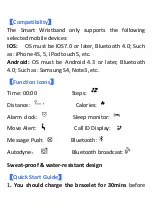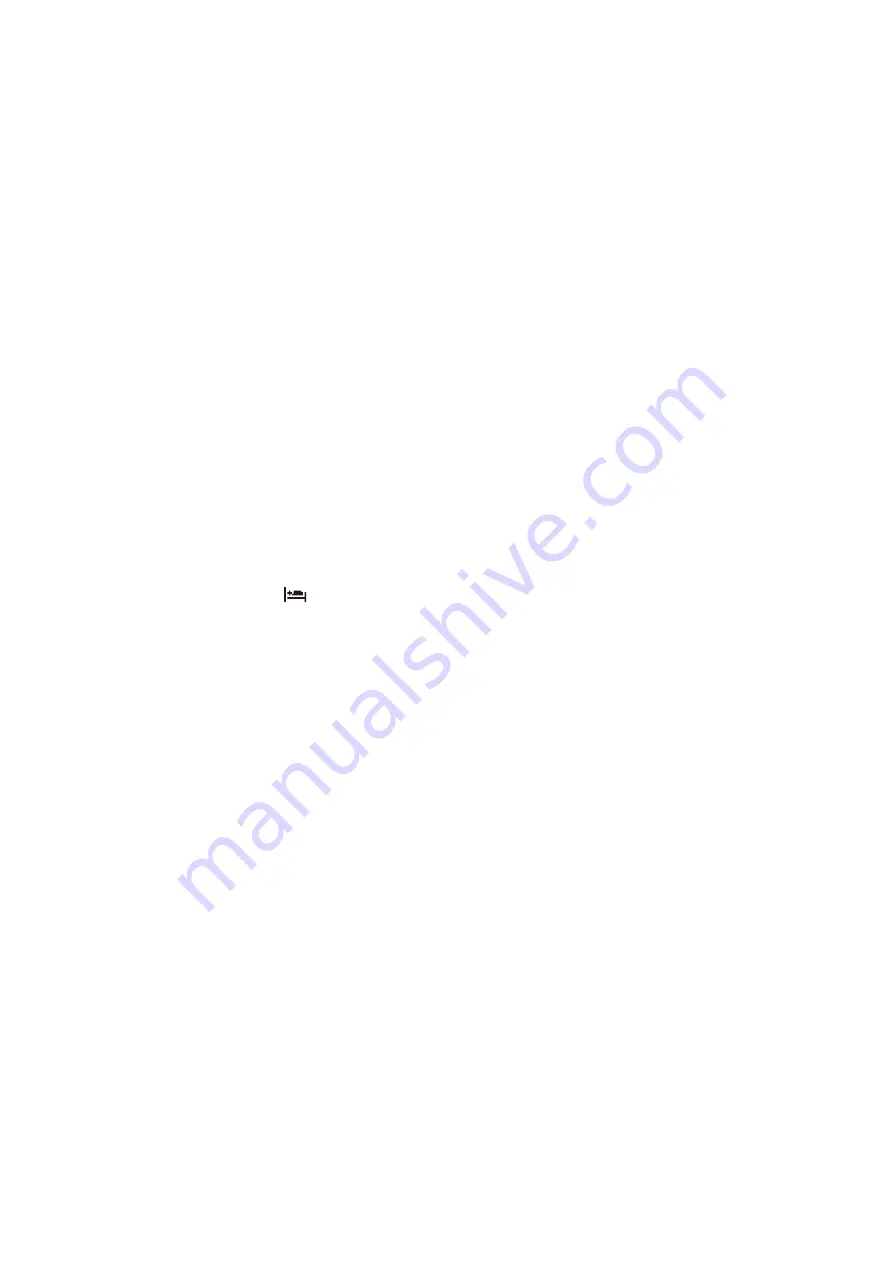
APP. First SYNC data takes 1-2 minutes. SYNC data can
be done manually by clicking the refresh button on
APP.
6, Mobile discovery
Press the button on the bracelet until it vibrates once,
the Mobile will ring
7. Sleep monitor
Turn on Sleep Mode
:
Press the button on the bracelet
until it vibrates twice, the bracelet start sleep monitor
mode, the icon
shows up.
Exit the sleep mode
:
Press the button on the bracelet
until it vibrates twice, the bracelet exits the sleep
monitor mode, the bracelet back to time display.
8. Restart the bracelet: press the button on the
bracelet until it vibrates 3 times. Then the screen is
shut off, white light glitters once, and the bracelet will
restart. A restart will not delete the recorded data.
9. Button Function
Keep the device be light
Summary of Contents for sc-60fb
Page 1: ...Smart Bracelet User Manual...
Page 10: ......