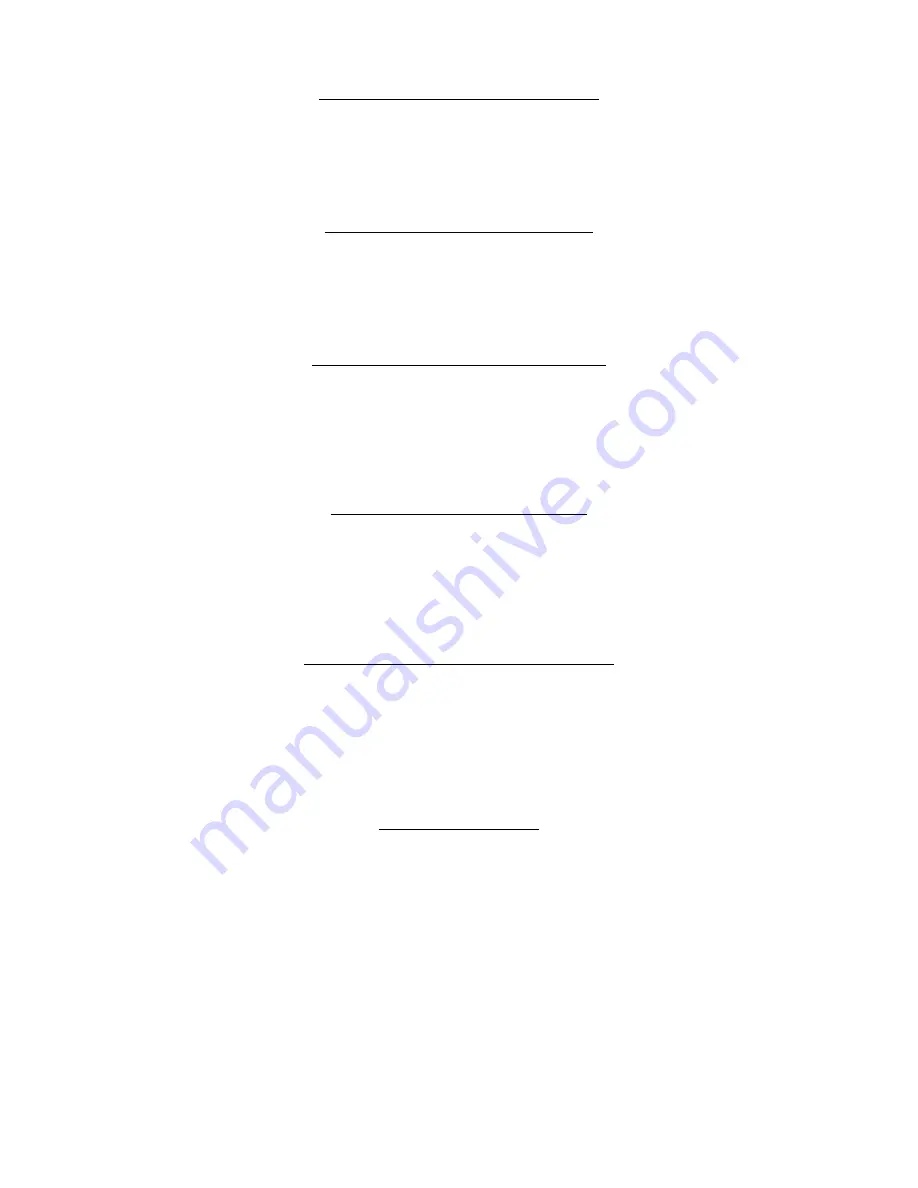
15
12.5 - ‘TRAVA’ Audio Alarm connection
It is used to connect, through a “PPA Relay Module”, the buzzer for audio alarm. This “electronic piezo” will sound when an alarm
condition occurred. The operation of this output will be explained in “Inherent Entrapment Protection System”.
12.6 - ‘LUZ’ courtesy light connection
In case one opts to use the courtesy light, the ‘Optional Relay Module’ must be connected to this connector. The courtesy light will be
always enabled.
12.7 - ‘RX’ separated receiver connection
Input for connecting the separated receiver to the control board through the ‘RX’ connector. When a command is accepted, the ‘CMD’
(command) LED is activated. The HRF Jumper must be removed when the separated receptor is added to the system to switch off the
incorporated receptor.
12.8 - ‘BOT’ pushbutton connection
The control board acknowledges a pushbutton command when the ‘BOT’ terminal block is connected to the GND, i.e., a pulse t the GND.
Terminal block 1: GND (-);
Terminal block 4: BOT (NO Contact).
12.9 - ‘HIB’ end-of-stroke reeds connection
The control board acknowledges an activated ‘reed’ when the pin corresponding to it on the HIB pin bar is connected to the GND, i.e.,
a pulse to the GND.
The only condition that must be followed is that the reed that represents the open gate must be connected in such a way that the ‘RDA’
LED lits (HIB connector pin marked with an ‘A’). And the ‘RDF’ LED must lit when the gate is closed (HIB connector pin marked with an ‘F’).
12.10 - ‘SCI’ connector
Reserved for future use.
Summary of Contents for DZ 1500
Page 1: ...DZ PREDIAL DZ CONDOMINIUM DZ 1500 Technical Manual...
Page 2: ......
Page 30: ...30 26 REPAIR PARTS DZ PREDIAL JET FLEX 60HZ U...
Page 31: ...31...
Page 32: ...32 DZ CONDOMINIUM JET FLEX 60HZ U...
Page 33: ...33...
Page 34: ...34 DZ 1500 JET FLEX 60HZ Z12 U...
Page 35: ...35...
















































