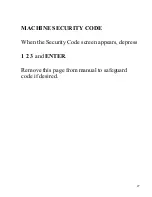18
audible, depending on ambient noise level.)
NOTE:
To reduce splash-out, the
spray pumps will be stopped while the stencil is lowering.
9.
When the ultrasonic cycle ends, the stencil will automatically rise from the tank
and stop part way from the top to help wash the bottom of the stencil where
residues may accumulate. The distance the stencil rises is controlled by the
[
Up Transit
] setting on the “Timer Setup” screen.
10.
After a time, the stencil will continue its rise to the top. The wait period is
controlled by the [
Dwell
] setting on the “Timer Setup” screen.
11.
If it is necessary to end a cleaning cycle before the time is completed, depress
the [
AUTO CYCLE
] button to cause the Automatic Cycle to be [
DISABLED
].
Depress both yellow buttons simultaneously to raise the item from the tank.
Continue holding the yellow buttons until the [
TOP
] indicator lights, and then
release the buttons. If desired, the [
AUTO CYCLE
] button may then be
depressed to return to the system to [
ENABLED
], allowing additional automatic
cleaning cycles.
12.
NOTE
: If, at any time, the fluid level in the front tank drops below the
operating point, the [
FLUID LEVEL
] indicator at the top of the Operations
Screen will flash the word [
ADD
]. The pumps and ultrasonic generator are
locked out under this condition. The user must then add sufficient fluid (at the
proper dilution) to bring the level in the front tank to within three inches of the
top of the tank. When this is completed, depress the [
FLUID LEVEL
] indicator
to restore operation. The indicator will then indicate [
OK
] until the next such
occurrence.
NOTE:
If an automatic cleaning cycle is in progress, it will be
aborted and the arm will rise. A new automatic cycle may be initiated after the
fluid is replenished.
III.5 Dryer Cycle
Open the drying chamber at the rear of the machine. Unlock the stencil and lower it
into the dryer. Close the cover and press the DRYER [
START
] button on the
Operations screen. The button will turn from green to yellow and display the word
[
RUNNING
] to indicate that the dryer is on. To turn the dryer off before the cycle
is complete, push the DRYER [
STOP
] button. Any subsequent dry cycle will run
for the full time set. The dryer is equipped with a manual-reset high temperature
cutoff device. It opens at 160 F.
The Blue readout below the DRYER [
STOP
] button will show the number of
seconds remaining in the drying cycle. When the dryer is not running, it displays
the programmed length of the dryer cycle.
During the drying cycle, additional stencils may be cleaned by following steps 1
through 8 while the dryer is running. Drying will be expedited if excess fluid is