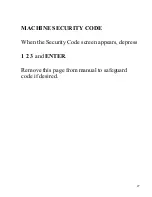24
Pressure Switch Adjustment
Individual pressure switches are provided on both the main and overflow pumps to
indicate when the filters are beginning to become loaded. These switches are
manually adjustable. The following procedure assumes clean filters are installed:
CAUTION: Eye protection should be worn for the duration of this procedure.
1.
Remove the front compartment panel by turning the two black fasteners ½ turn
counterclockwise. Tilt the panel out from the top, then lift up to remove it.
2.
Turn the pumps on using the switch on the Operations screen.
3.
Ensure that a good spray pattern is present at both spray bars (it will be
necessary to depress the spring-loaded cover to observe the spray bars.)
4.
Observe the indication of the filter change indicators on the Operations screen.
5.
The indicators will either indicate [
OK
] (green) or [
CHANGE
] (red).
6.
Beginning with the main loop, locate the pressure switch
PS1
on the left hand
pump. (See
Fig. 9
).
7.
If the indicator for the [
MAIN FILTER
] is indicating [
CHANGE
] turn the
plastic wheel on
PS1
CCW (toward lower pressure) until it changes to [
OK
].
8.
While someone is observing the rear spray nozzles, slowly close valve
V2
(at the
bottom rear of the compartment) to restrict the flow and simulate filter loading.
At the exact point when visible reduction in flow is noted, stop.
9.
Turn the thumbwheel on pressure switch
PS1
CW (toward higher pressure) so
that the [
MAIN FILTER
] indicator turns to [
CHANGE
]. Back off
½
turn.
10.
Reopen valve
V2
to full open. Verify that the status indicator changes back to
[
OK
]. The switch is now properly adjusted and will indicate when a filter
change is needed.
11.
Perform the same procedure on the overflow loop. Locate the pressure switch
PS2
on the pump at the right side of the front compartment. (See
Fig. 9
).
12.
If the indicator for the [
OVRFLO FILT
] is indicating [
CHANGE
] turn the
plastic thumbwheel on
PS2
CCW (toward lower pressure) until it changes to
[
OK
].
13.
While observing the front spray nozzles, slowly turn valve
V1
(at the upper
center of the compartment) clockwise to restrict the flow and simulate filter
loading. At the exact point when visible reduction in flow is noted, stop.
14.
Adjust the thumbwheel on pressure switch
PS2
CW (toward higher pressure) so
that the indicator just turns to [
CHANGE
]. Back off
½
turn.
15.
Reopen valve
V1
fully open. Verify that the [
OVRFLO FILT
] indicator
changes back to [
OK
]. The switch is now properly adjusted and will indicate
when a filter change is needed.
16.
Replace the front compartment panel.