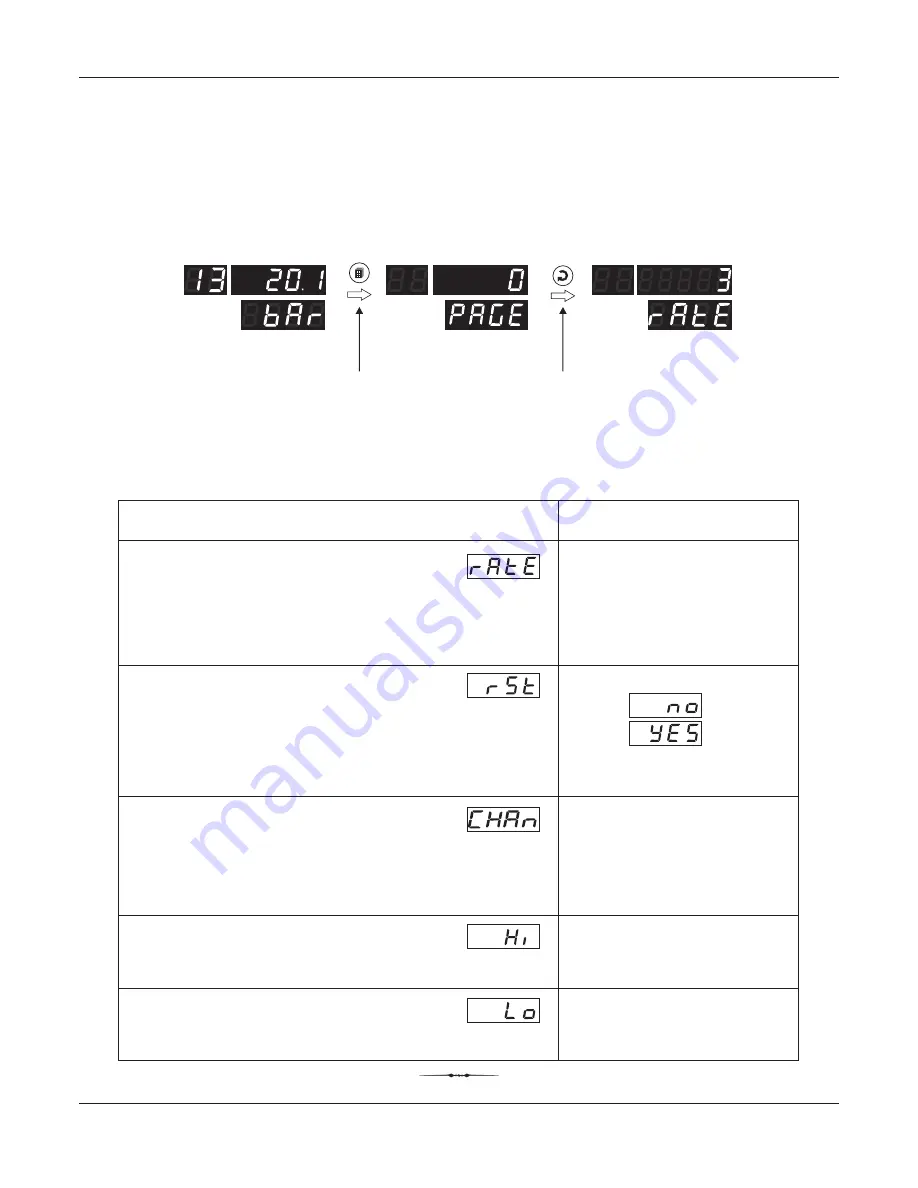
8
User Manual
SCANEX PLUS
Table 3.4
Parameter Description
Settings
(Default Value)
OPERATOR PAGE & PARAMETERS
The Operator page contains the parameters that are used most frequently and the commands that are required for day-to-day
operation. This page is not locked for editing by Master Lock. The Figure 3.2 below illustrates how to access Operator Page
(Page 0).
RESET COMMAND
This feature clears the current Min/Max values of all Channels and
starts afresh monitoring the channels for new highest and lowest
values.
For resetting, set the reset command to ‘Yes’.
View Only
(Default : NA)
MINIMUM PV
The minimum PV attained by the selected channel.
View Only
(Default : NA)
MAXIMUM PV
The maximum PV attained by the selected channel.
No
Yes
(Default : No)
1 to Actual no. of
Channels to Scan
(Default : 1)
CHANNEL NUMBER
Select the channel No. whose Min/Max PV is to be viewed.
This Parameter reappears cyclically after viewing Max/Min Values
for each selected channel number.
1 Sec. to 99 Sec.
(Default : 3 Sec.)
SCAN RATE
Applicable for Auto Scan Mode only. This parameter value sets the
time interval for which each channel is displayed. In other words,
the rate at which the channels are sequentially updated for
indication.
The Operator Page parameters are listed in Table 3.4 below.
Figure 3.2
Operator Page
First Parameter
on Operator
Page
Press PAGE
key to enter
Set-up mode
Press ENTER
key to open
Operator Page
MAIN
Display
Mode











































