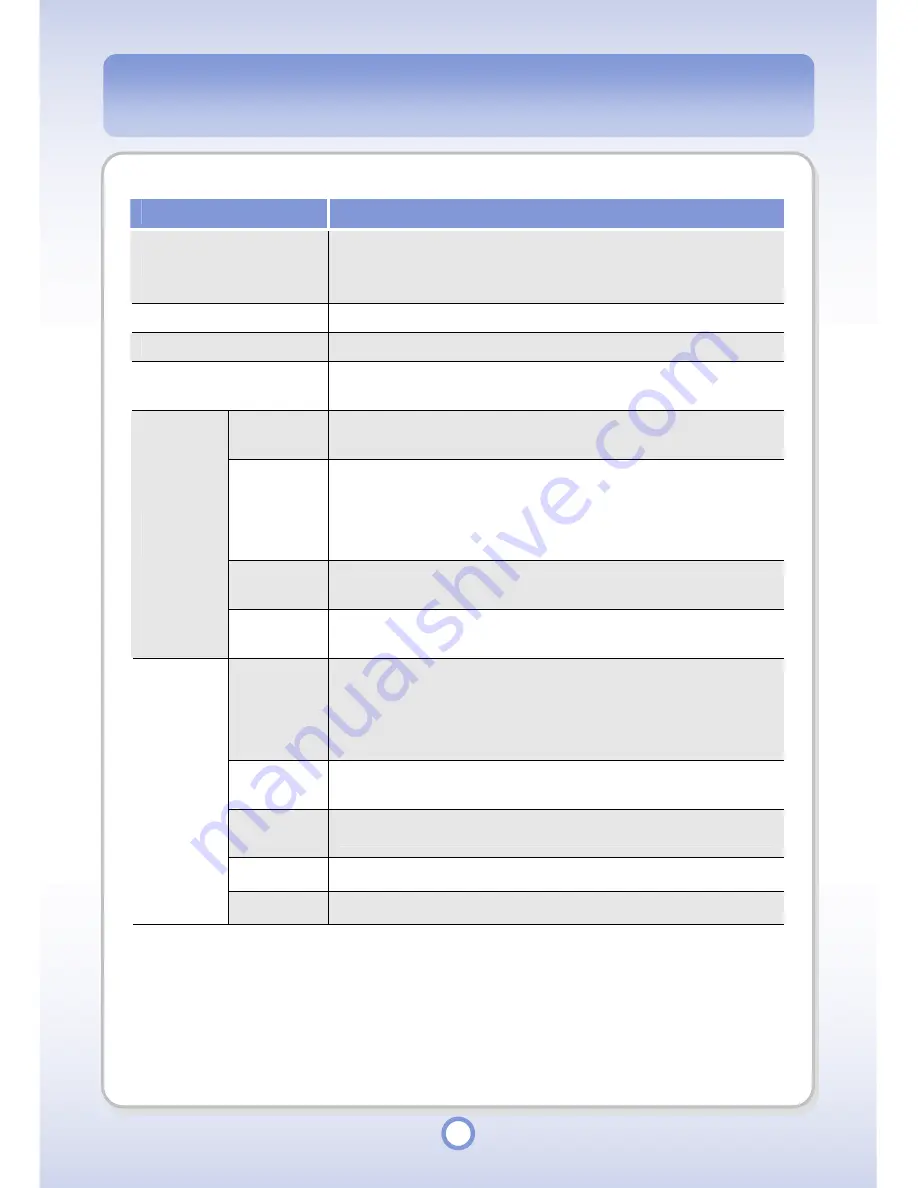
106
The items in Video Setup are described below.
Item
Description
Play All Files
●
On: Select to play all the video files included in the Video folder
in order.
●
Off: Select to play one video file only.
LCD Brightness
You can set the screen brightness value from 0 to 100 in units of 1.
LCD Contrast
You can set the screen contrast value from 0 to 100 in units of 1.
Speed Control
You can set the search speed of the Video Player from 20 to 120
in units of 20.
Display
Playtime
You can show or hide Playtime by selecting On or Off.
Caption
To show captions during video playback, select On. To hide
captions, select Off.
Note: Even if you select On for this option, no captions are
displayed if the video file does not support captions.
Caption
Color
You can select the caption color. (Yellow/White)
Display
Items
Screen
Size
You can select either Full Screen or Normal Screen.
TV OUT
You can select the signal type or resolution for TV OUT by
selecting TV-NTSC, TV-PAL, 720x480p, 720x576p, 1280x720p
or 1920x1080p depending on TV broadcasting standard and the
resolution supported by the connected TV.
TV
X-Position
You can set the horizontal position of the TV display screen.
TV
Y-Position
You can set the vertical position of the TV display screen.
TV Width
You can set the width of the TV display screen.
TV Items
TV Height
You can set the height of the TV display screen.
Summary of Contents for mPack P600
Page 1: ......
















































