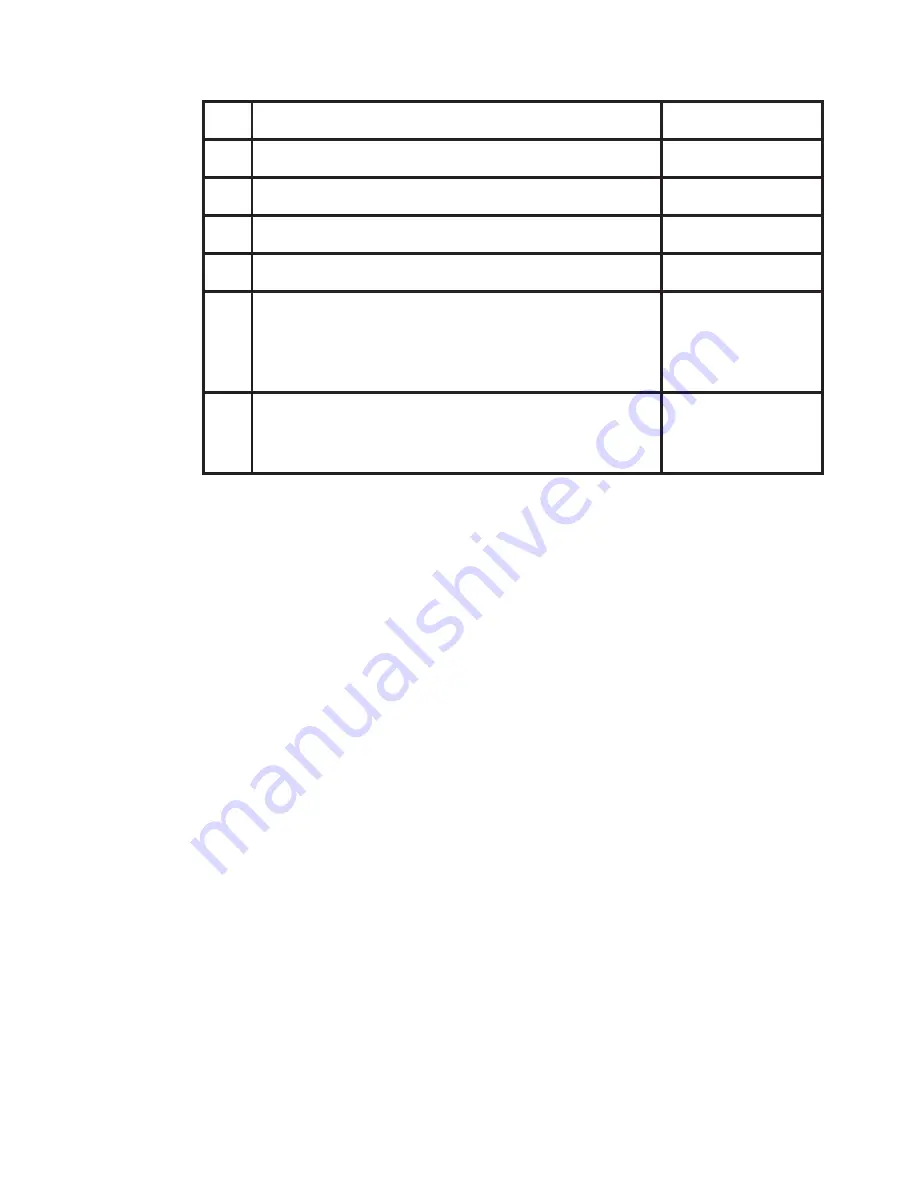
20
Version No. V3R0
Safety Manual
9116 UniverSal converter
14.2.2 If password is set
action
Display shows
1
Press OK
PASSW
2
Enter password and press OK
ADV.SET
3
Set ADV.SET to Yes and press OK
SETUP
4
Set SETUP to SIL and press OK
EN.SIL
5
Set EN.SIL to YES and press OK
(At this time the device starts operating
in SIL mode with the entered configuration
parameters!)
CONFIG
Verify
OPEN->LOCK
(Note8)
6
to
41
As step 6 to 41 for 14.2.1
As step 6 to 41 for
14.2.1
Note8: Open is shown briefly in the display
14.2.3 If any parameter is found to be incorrect during verification
Remove SIL-mode (by entering the password and selecting EN.SIL = NO).
Go through the setup menu and correct the parameter(s).
Repeat step 1 to 36 (with correct parameters).
14.3 functional test
The user is responsible to make a functional test after verification of the safety
parameters. The procedure for periodic proof test described in section 10 shall
be used.
In addition, if a process calibration is taken into SIL-mode operation (refer to
section 13.3 - Advanced functions), it is mandatory that the accuracy of the device
(and sensor, if applicable) are tested.
15 fault reaction and restart condition
When the 9116 detects a fault the outputs will go to Safe State, in which the outputs will be
“de-energised”.
If the fault is application-specific (cable error detection) the 9116 will restart when the fault
has been corrected.
Power cycle the device for bringing it out of Safe State.










































