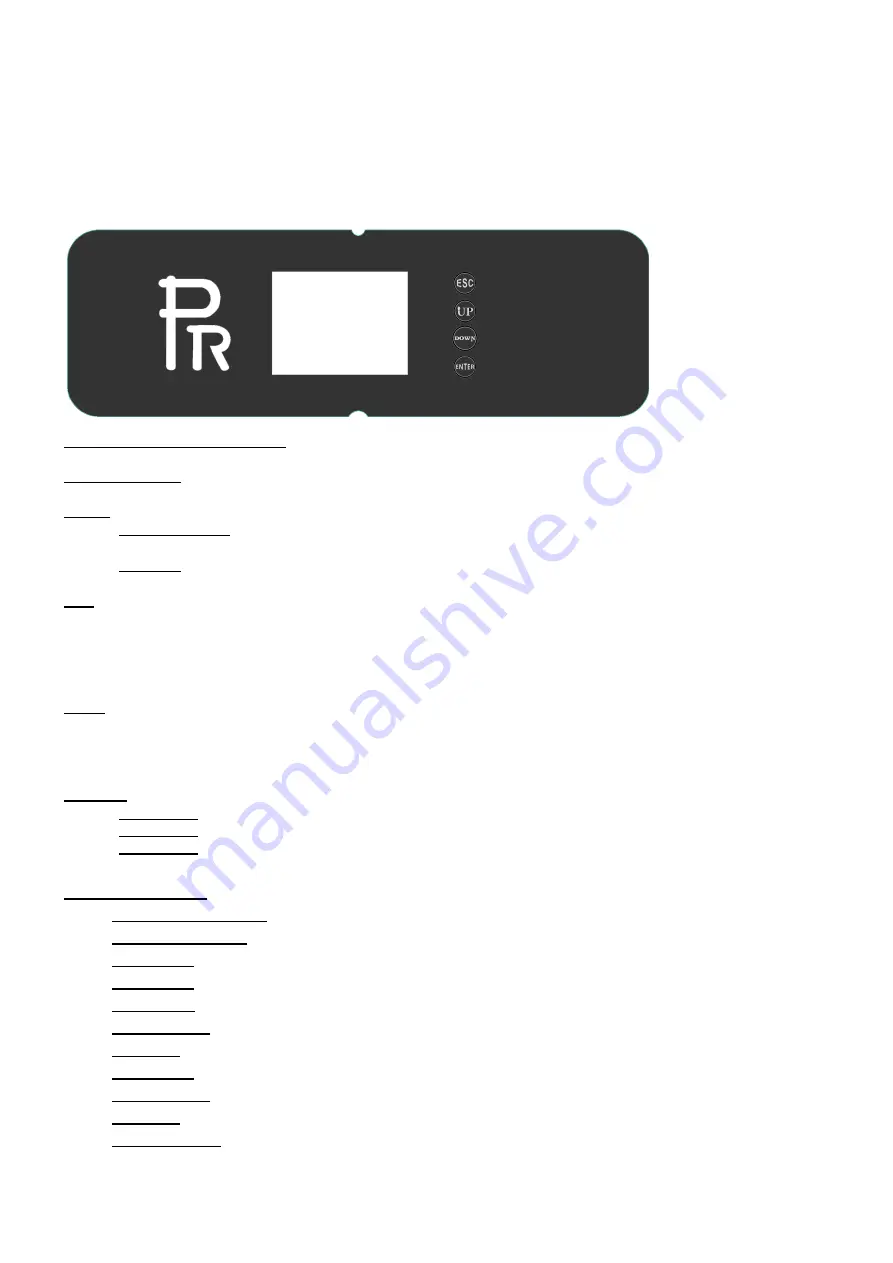
9
6.
After the lamp is in the right position, install the fan module, fix it using screws, plug
the fan
with fan wires, check if the lamp
wires are plugged properly and strike the lamp at last.
7.
After lamp on, focus a gobo well. If the light spot is not centered, use flat screwdriver to
adjust the lamp’s adjusting screws
8.
After lamp adjustment, set LAMP OFF under menu. Shut the fixture off the
main
power and fix the
plastic cover to complete
it.
5.
SETUP AND CONFIGURATION
●
FRONT PANEL OPERATION
DMX ADDRESS CODE SETTINGS:
Set the DMX address
(划强调线部分需要与灯具实际英文菜单比对)
CHANNEL MODE
: Set DMX channel mode. The numbers stipulated in the menu options mean DMX Channel Number.
RESET
: Reset motors
MOTOR POWER
:
If
ON
selected, all motors are off power,
otherwise all motors will be re-powered and reset. The submenu
is used to re-power and reset motors after re-plugged without mains power being shut off.
PAN TILT
: Reset Pan and Tilt motors
………..
RUN
:
Set running mode
Functions for all submenus are as follows (Note:
AUTO
mode differs in functions between different products)
DMX
:
Running via DMX 512 controller
AUTO
(Factory test)
: Running via programs set by the factory and for factory test
USER
: running via programs made by the user. Edit scenes via
SELF PROGRAM under
RUN SETTINGS
LAMP
: Turn on or turn off the lamp. After the value changed, it takes about 3s to execute it. The operation can be canceled via g
etting the
value back to the original within 3s. After the lamp-
off, it must wait between 1 and 2 minutes to re
-strike the lamp. If the lamp is
re- stricken
within 2minutes, the lamp won
’
t be on. After 2 minutes lapse, the lamp will be on automatically.
If
ON
selected, after mains power on, the system will try to strike the lamp.
MANUAL
:
Set DMX channel values manually
CHANNEL 1
: Set its DMX value
CHANNEL 2
: Set its DMX value
CHANNEL 3
: Set its DMX value
………..
RUNNING SETTINGS
: Set running parameters
MASTER/SLAVE MODE
: Set master/slave mode
PAN/TILT SETTINGS
:
X REVERSE
: If “
Y
”
selected, reverse the rotating direction of the pan motor, otherwise the default.
Y REVERSE
: If “
Y
”
selected, reverse the rotating direction of the pan motor, otherwise the default.
X SETTINGS
:
START FROM
0-254
FINISH AT
0-255
Y SETTINGS
:
START FROM
0-254
FINISH AT
0-255
LINEAR COLOR
: If “
Y
”
selected, color wheel moves linearly
Summary of Contents for PR-2204A
Page 19: ...19 10 CIRCUITDIAGRAM ...








































