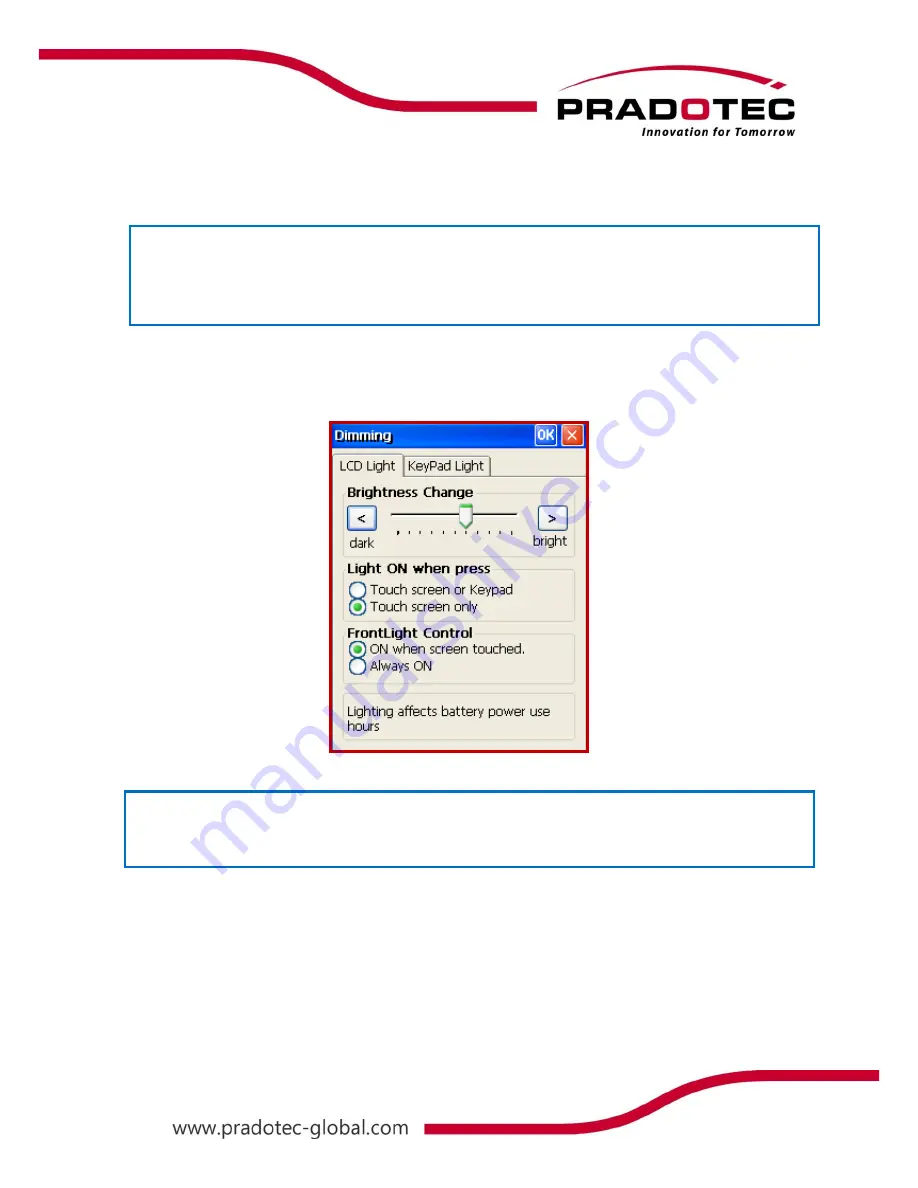
16
Select the
LCD Light
tab. There are two options available to turn on the screen light.
For the
FrontLight Control
, there are two options available as the figure shown below.
Touch screen or Keypad
- to turn on the light of the LCD by touching either the Touch Screen
or Keypad,
Touch screen only
- to turn on the light of the LCD by touching either the Touch Screen only.
ON when screen touched
– The front light turns on only when the screen is touched
Always ON
– The front light is always on












































