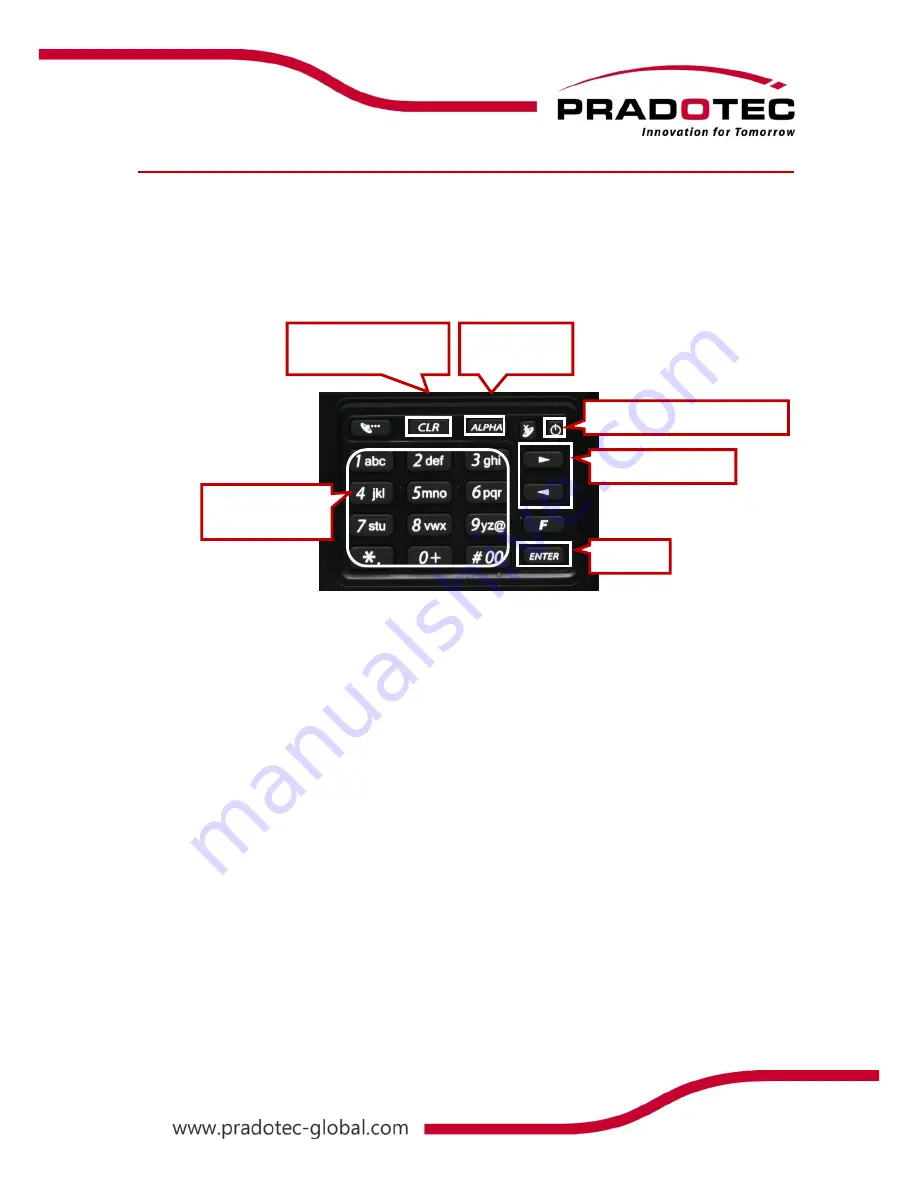
13
Keypad
Learning to use your keypad is easy. This section will describe the basic concept of using the
keypad in writing a message or executing a task like increasing volume.
Controls and Interfaces
●
Nav. Left & Right
Press to go to the left or right. Selecting the left or the right item / icon.
●
Enter button
Pressing it will perform enter function or skip to the next line when writing.
●
Power button
Press once to turn on / suspend the device. User may wake up the device by pressing
it too
●
CLR
This button allows user to clear entry or use as backspace function.
●
Alpha numerical keypad
It will act as numerical keypad when toggle function is OFF. Once ON, you can key in
any character just by pressing and holding on the button until the character appears.
●
Alpha button
Press it to change the mode of entering characters by keypad. Sequences of the
modes are numerical characters, lower-case alphabets then upper-case alphabets.
Alpha Numerical
Keypad
Nav. Left & Right
Enter
Clear entry or
Backspace function
Keypad input
mode
Power on, Wake or Suspend















































