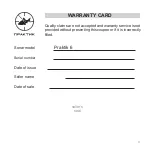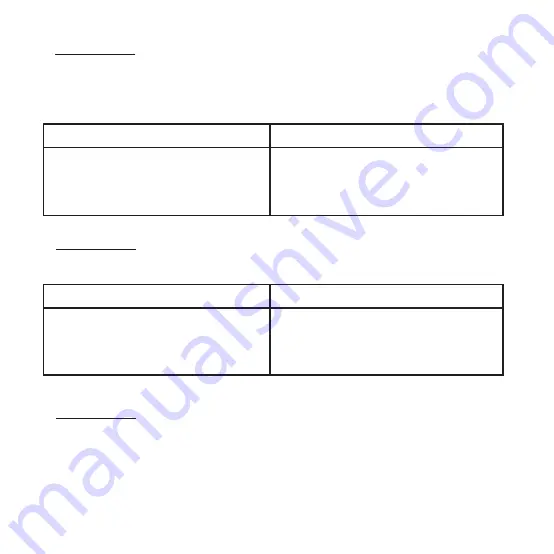
Malfunction:
depth readings may be two or three times different
than the actual depth.
Additional attribute:
two bottom contours are visible on the screen
(the
manual scaling bar should be large).
Cause
Solution
- Shallow depth;
Set the deaf zone to 0.5 m or 0.2
- Incorrect deaf zone and
m and reduce the sensitivity level
sensitivity
to 1-2 units
Malfunction:
the screen is “noisy”,
there are too many objects.
Additional attribute:
depth readings randomly changing.
Cause
Solution
- Sensitivity set too high;
1. Reduce sensitivity.
- "Littered" pond (a lot of suspended
2. Increase the deaf zone.
matter, garbage, fry, etc.)
3. Increase NOF by 1-2 units.
Malfunction:
zero depth readings. No bottom line at all scales.
Additional attribute:
fish outlines and depths sometimes appear.
34
Summary of Contents for 6M
Page 1: ......