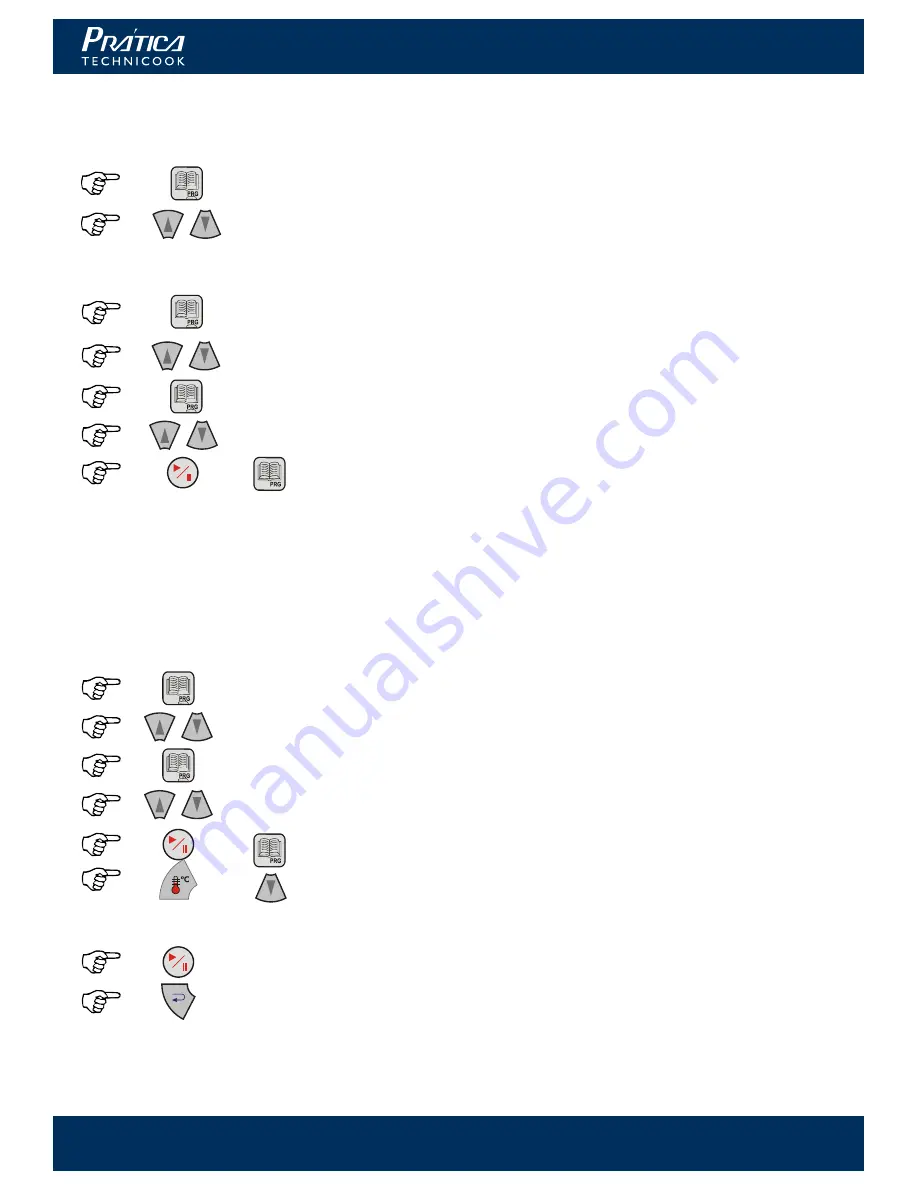
STARTING THE RECIPES
to select the recipe to be made
.
starts the operation.
RE-EDITING RECIPES
to select the recipe to be edited.
Shows the steps of each recipe. The steps are marked with an asterisk (*).
Select the step to be re-edited;
or Opens the screen to re-set the step.
Continue the operation following the instructions in "EDITING THE RECIPE".
DELETING RECIPES
When is set the minimum temperature available inside the chamber, in a certain step of the recipe, that
step will be voided and the asterisk disappears. Therefore, to eliminate a recipe you should set to the
minimum temperature available for all stages of the recipe..
to select the recipe to be deleted;
Shows the steps of each recipe. The steps will be marked with an asteris (*).
Select the step to be re-edited;
or Opens the screen to re-set each step;
and until the temperature inside the chamber reach the minimum
available.
Confirms the change;
Confirms the entire recipe.
10
Summary of Contents for EC3
Page 1: ...EC3 COMBI OVEN INSTALLATION AND OPERATION MANUAL ...
Page 2: ......
Page 24: ...NOTES ...
Page 25: ...INSTALLATION AND OPERATION EC3 COMBI OVEN ...
Page 26: ......
Page 27: ......













































