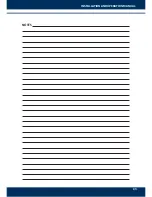7.4
a)
b)
7.4
a)
b)
c)
7.4
a)
b)
c)
.8 User's Se ngs: CELSIUS/FAHRENHEIT.
Change the temperature format displayed in the oven
between Celsius and Fahrenheit, Click on the icon
among the User's Se
ngs, and define the
temperature format you wish.
Use to return to the user edi ng op ons.
.9 User's Se ngs: CHANGE PASSWORD.
To change the user's password, just type the new
password and then confirm it.
In case you forget the password, contact Technical
Assistance.
Use to return to the user edi ng op ons.
.10 User's Se ngs: EDIT ACCESSES.
Edit Accesses corresponds to the func on in which you
may block func ons to which the operators have access.
For example:
If you wish that the Favorites and Test
Mode func ons are never accessed by the operators,
just click on both of them, which will turn dark gray,
indica ng that they are locked un l the moment you
wish to unlock them.
To unlock, just click on the desired func ons once
more.
Use to return to the user edi ng op ons.
CELSIUS/FAHRENHEIT ADJUSTMENT
CELSIUS
FAHRENHEIT
TYPE
NEW
PASSWORD
******
CHANGE PASSWORD
1
4
7
2
5
8
0
3
6
9
OK
CHANGE PASSWORD
CONFIRM
NEW
PASSWORD
******
1
4
7
2
5
8
0
3
6
9
OK
EDIT ACCESSES
FAVORITES
TEST MODE
HEAT/
BROWN
REPEAT
RECIPE
EDIT ACCESSES
FAVORITES
TEST MODE
HEAT/
BROWN
REPEAT
RECIPE
31
INSTALLATION AND OPERATION MANUAL
Summary of Contents for Rocket Express
Page 1: ...INSTALLATION AND OPERATION MANUAL ...
Page 2: ......
Page 5: ......
Page 45: ...NOTES 43 INSTALLATION AND OPERATION MANUAL ...
Page 46: ...44 ...
Page 47: ......