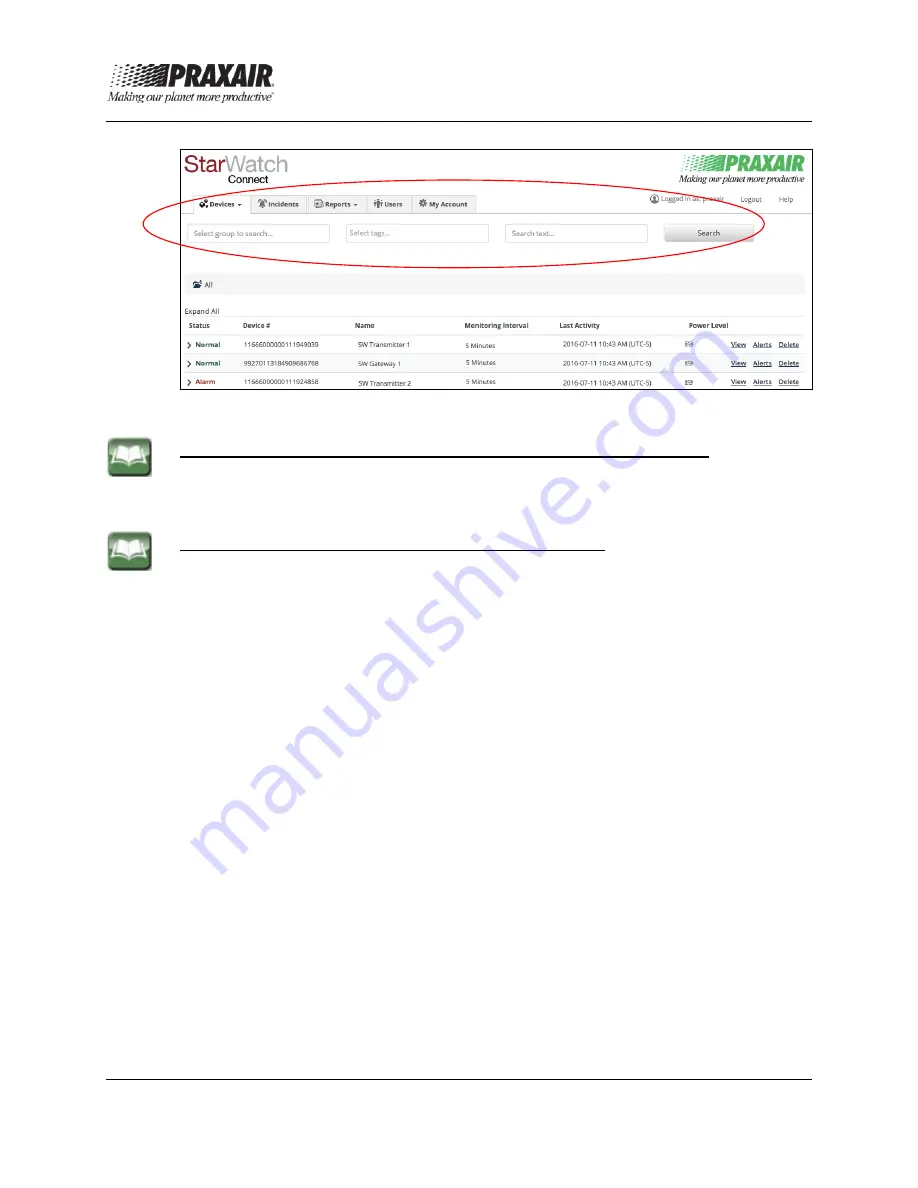
Praxair
®
StarWatch Connect Website
User Guide
P-15-748
Page 4 of 35
Issued: 11 Jul 2016, Revised: 12 Oct 2016
Figure 3: Search Tools on the Device List Screen
Description of how to expand or collapse the displayed information
Expand All
: Select to show expanded details for all individual devices.
Collapse All
: Select to show only the summary information for each device.
Description of what is listed for each individual device
Status
:
•
Normal
: Device and sensors are within their specified acceptable
ranges.
•
Warning
: Device and/or sensor(s) have exceeded a specified Alert
threshold, but an Alarm Delay threshold has not been met. Notifications
have not been sent.
•
Alarm
: Device and/or sensor(s) have exceeded a specified Alert
threshold for a number of consecutive readings exceeding the Alarm
Delay threshold. The device and/or sensor(s) are in alarm. Notifications
have been sent. Select
View
for more details.
Device #
: Every
StarWatch
Connect device that communicates with the
StarWatch
Connect Website has a unique device identification number
(Device #). Click once to sort in ascending order; click again to sort in
descending order.
Name
: Each device can be assigned a descriptive name. Click once to sort in
ascending order; click again to sort in descending order.
Monitoring Interval
: Lists the time specified between each reading. Click
once to sort in ascending order; click again to sort in descending order.
Last Activity
: Lists the time when the last reading was recorded. Click once
to sort in ascending order; click again to sort in descending order.











































