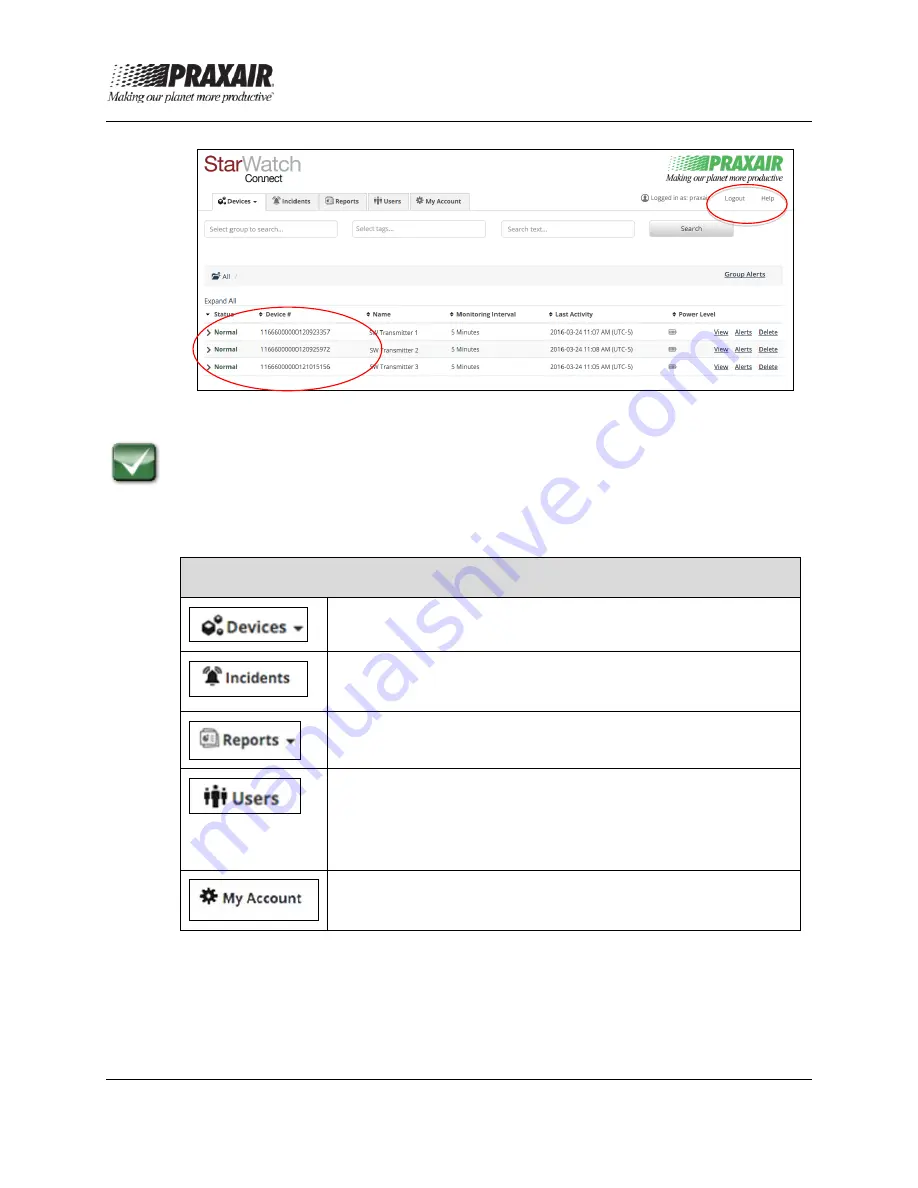
Praxair
®
StarWatch Connect Website
User Guide
P-15-748
Page 2 of 35
Issued: 11 Jul 2016, Revised: 12 Oct 2016
Figure 1: Device List Screen Example
Depending on the level of user access, four or five menu tabs display at the
top of every screen.
Table 1 identifies these menu tabs, and describes each tab function. These
tabs allow you to quickly navigate to the different areas of the
StarWatch
Connect Website.
Table 1: Menu Tabs
View assigned devices and update their settings.
View and manage current and historical incidents, which
include data about incidents within your account.
Export and configure device measurement reports.
View and manage settings for other users under the
same overall department, company, or organization
account. This menu tab is available only for users with
Administrator or Owner access levels.
Manage settings for his/her own account.








































