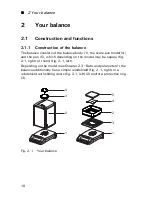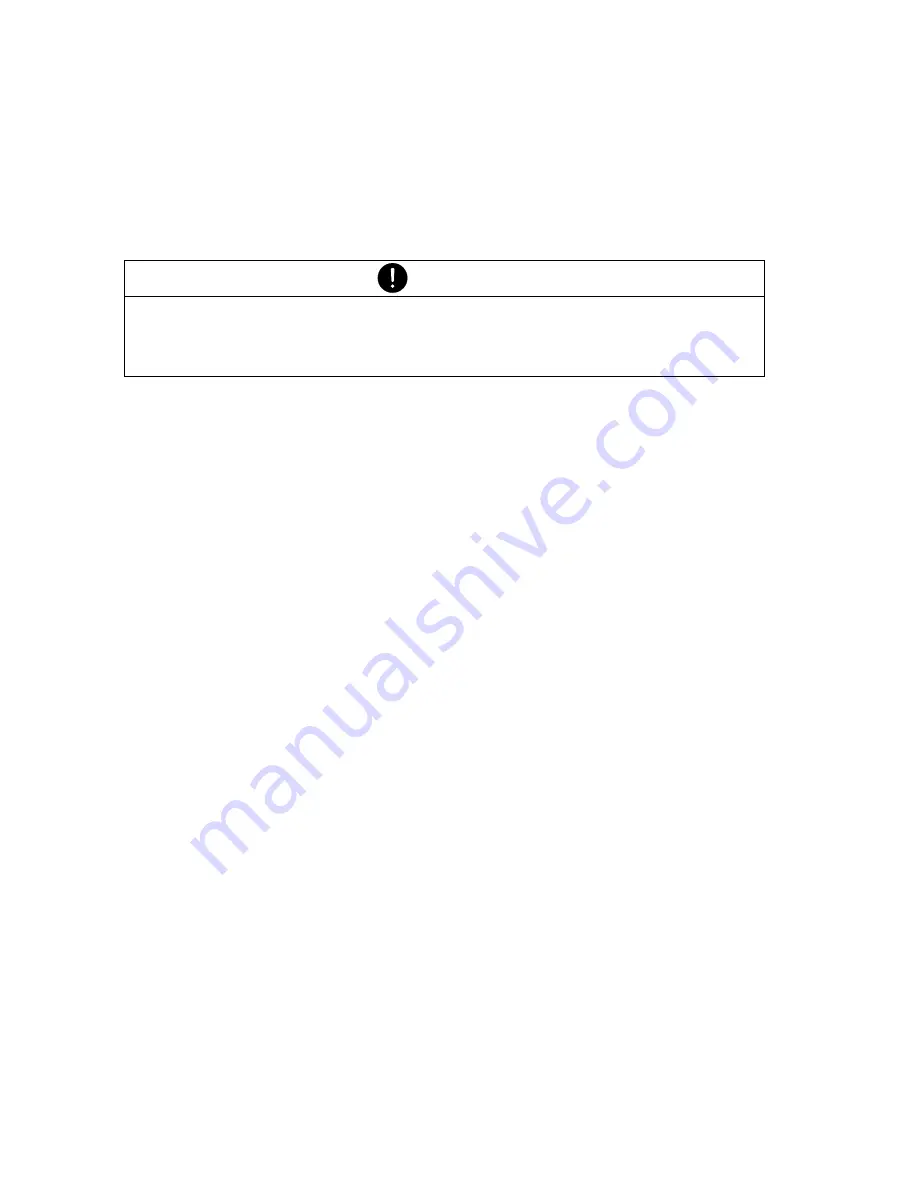
■
4 Modes of operation and operating
24
4
Modes of operation and operating
4.1
Switching on the balance
• Press «
ON/OFF
» to switch on the balance.
The balance carries out a self-diagnosis in order to check the most im-
portant functions. After completion of the start-up process (approxi-
mately ten seconds) “Zero” appears in the display.
Now the balance is ready for operation and is in the weighing mode.
After a reconnection of the balance to the mains and switching on for
the first time the serial number as well as the firmware will be showed
in the upper display, see also Chapter 2.2.4 “Firmware and serial
number”.
4.2
Auto-Standby Mode
The balance is equipped with an Auto-Standby mode, which can be
activated or deactivated in the configuration menu.
If the Auto-Standby mode is activated, the balance automatically
switches to Standby some time after the last weighing or key
operation (current-saving function).
The delay before switching to Standby is defined in the configuration
menu (see Chapter 5.6 “Weighing mode”).
• Press any button or put on a weight in order to switch the balance
from the Standby mode back to the weighing mode again.
4.3
Setting and storing the configuration
• Press «
ON/OFF
», to switch on the balance.
• Continue to hold down the «
MODE
» and the «
T
» button during the
NOTE
Make sure the balance has been connected to mains at least for one
hour for class II balances or for 3 hours for class I balances before
the first weighing or any calibration.