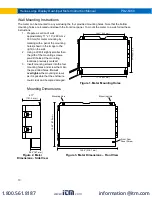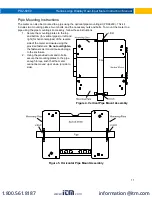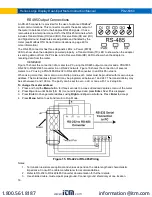Helios Large Display Dual-Input Meter
Instruction Manual
PD2-6060
PRECISION DIGITAL CORPORATION
Dual-Input
•
Large 1.80" Digits
•
Dual-Line 6-Digit Display
•
Readable from up to 100 Feet (30 Meters) Away
•
Superluminous Sunlight Readable Display
•
NEMA 4X, IP65 Rated Field Mountable Enclosure
•
Operating Temperature Range of -40 to 65°C (-40 to 150°F)
•
Dual Process Inputs (0-20 mA, 4-20 mA, 0-5 V, 1-5 V, and ±10 V)
•
Addition, Difference, Average, Multiplication, Division, Min,
Max, Weighted Average, Ratio, Concentration, & More
•
Input Power Options Include 85-265 VAC or 12-24 VDC
•
Isolated 24 VDC Transmitter Power Supply
•
32-Point, Square Root, or Exponential Linearization
•
Multi-Pump Alternation Control
•
2 or 4 Isolated 4-20 mA Output Options
•
Onboard USB & RS-485 Serial Communication Options
•
Modbus
®
RTU Communication Protocol Standard
•
Program the Meter from a PC with onboard USB and MeterView Pro
USB Install
www.
.com
information@itm.com
1.800.561.8187