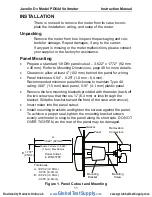PRECISION DIGITAL CORPORATION
Javelin D • Model PD644
Instruction Manual
•
Measures DC Voltage up to 300 VDC
•
4 Digit Display, 0.56" (14 mm) High, Red LEDs
•
Maximum/Minimum
Display
•
NEMA 4X, IP65 Front
•
4-20 mA Transmitter
•
Universal Power Supply 85-265 VAC
•
12-36 VDC/12-24 VAC Power Option
•
Two
Relays
Option
•
RS-485 Serial Communication
•
Modbus
®
RTU Option
•
Copy Meter Settings to Other Meters
www.
GlobalTestSupply
.com
Find Quality Products Online at:
sales@GlobalTestSupply.com