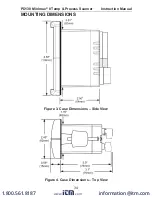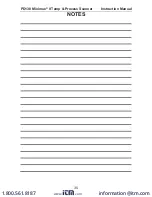PD138 Minimux
®
II Temp & Process Scanner
Instruction Manual
24
OPERATION
In its most basic form, the PD138 is the electrical equivalent to a double-
pole, eight position automatic switch. That is, whatever input is brought
into the PD138 is dwelled on for a certain amount of time while being
switched back out to another device. For example, a typical application
may involve switching eight type J thermocouples into a single digital
panel meter.
The PD138 is made more useful by adding the ability to indicate alarm
conditions. The PD138 can be programmed for either of two alarm
sequences and it will indicate alarm conditions in three ways:
1. A red LED lights up next to a message label
2. A built-in horn sounds
3. A 2 amp relay transfers.
Once all the connections have been made to the PD138 and it has been
programmed for the particular application, it operates pretty much on its
own.
The only intervention it might receive from an operator would be to stop
the scan on a particular channel or to acknowledge an alarm.
Scan, Stop Scan & Quick-Scroll
The PD138 automatically scans through each active channel, dwells on
that channel for the programmed dwell time, while at the same time
switching the signal to an external device.
Stop Scan
The PD138 can be stopped on the current channel by pressing and
holding the STOP/GO key for more than 0.5 seconds. The PD138 will
beep once to announce that scanning has stopped. To resume scanning,
press and release the STOP/GO key quickly (less than 0.5 seconds).
Quick-Scroll
To quickly scroll through the channels press the STOP/GO button
quickly (less than 0.5 seconds). Repeat until desired channel is reached.
www.
.com
information@itm.com
1.800.561.8187