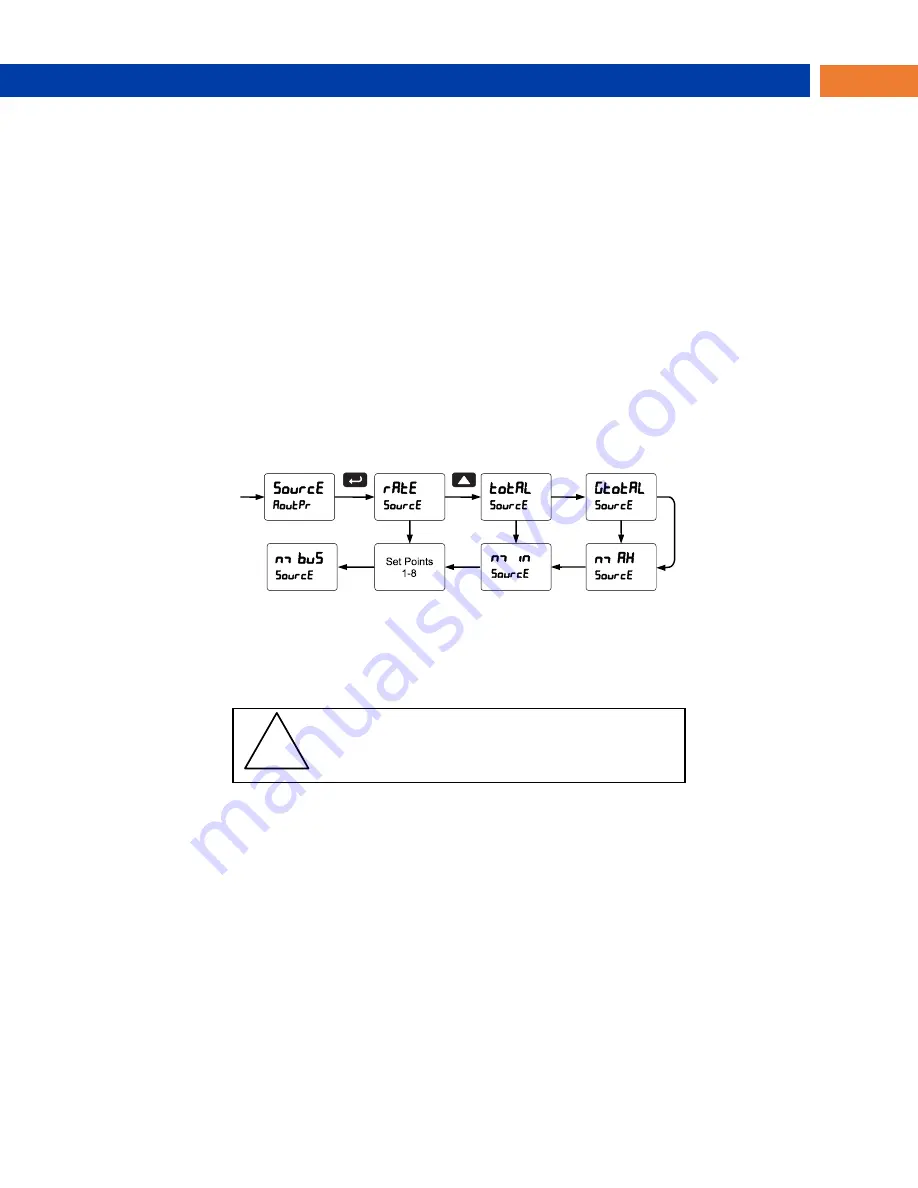
P
RO
V
U
PD6210 Analog Input Batch Controller Instruction Manual
47
Total and Grand Total Count Direction (
Count
)
By default, the batch total and grand total count up during batch processes.
Count
parameter allows this
to change. When set to count down, the batch total will count down from the preset to 0. When set to
count down, the grand total will count down from a set value to zero.
Analog Output Programming (
AoutPr
)
The
Analog Output Programming
menu is used to program the behavior of the 4-20 mA output. The
following parameters and functions are programmed in this menu:
1. Source: Source for generating the 4-20 mA output (e.g. PV)
2. Overrange: Analog output value with display in overrange condition
3. Underrange: Analog output value with display in underrange condition
4. Break: Analog output value when loop break is detected
5. Max: Maximum analog output value allowed regardless of input
6. Min: Minimum analog output value allowed regardless of input
7. Calibrate: Calibrate the internal 4-20 mA source reference used to scale the 4-20 mA output
Analog Output Source
The source for generating the 4-20 mA output may be assigned to the rate/process variable, total, grand
total, maximum or minimum value reached by the rate/process, one of the set points, or the Modbus PV
input.
Analog Output Calibration
To perform the analog output calibration, it’s recommended to use a milliamp meter with a resolution of at
least 0.1 µA to measure the output current. The values saved internally during this procedure are used for
scaling the 4-20 mA output in the
Setup
menu.
Programmable Function Keys User Menu (
user
)
Changing the programming of the F1-F3 function
keys will disable the default batch operation of these
keys, and is not recommended for batch control
applications.
The
User
menu allows the user to assign the front panel function keys F1, F2, and F3, the digital input F4
(a digital input located on the signal input connector), and up to eight additional digital inputs to access
most of the menus or to activate certain functions immediately (e.g. reset max & min, hold relay states,
etc.). This allows the meter to be greatly customized for use in specialized applications.
Up to eight digital outputs can be assigned to a number of actions and functions executed by the meter
(i.e. alarms, relay acknowledgement, reset max, min, or max & min, tare, and reset tare). The digital
outputs can be used to trigger external alarms or lights to indicate these specific events.
!










































