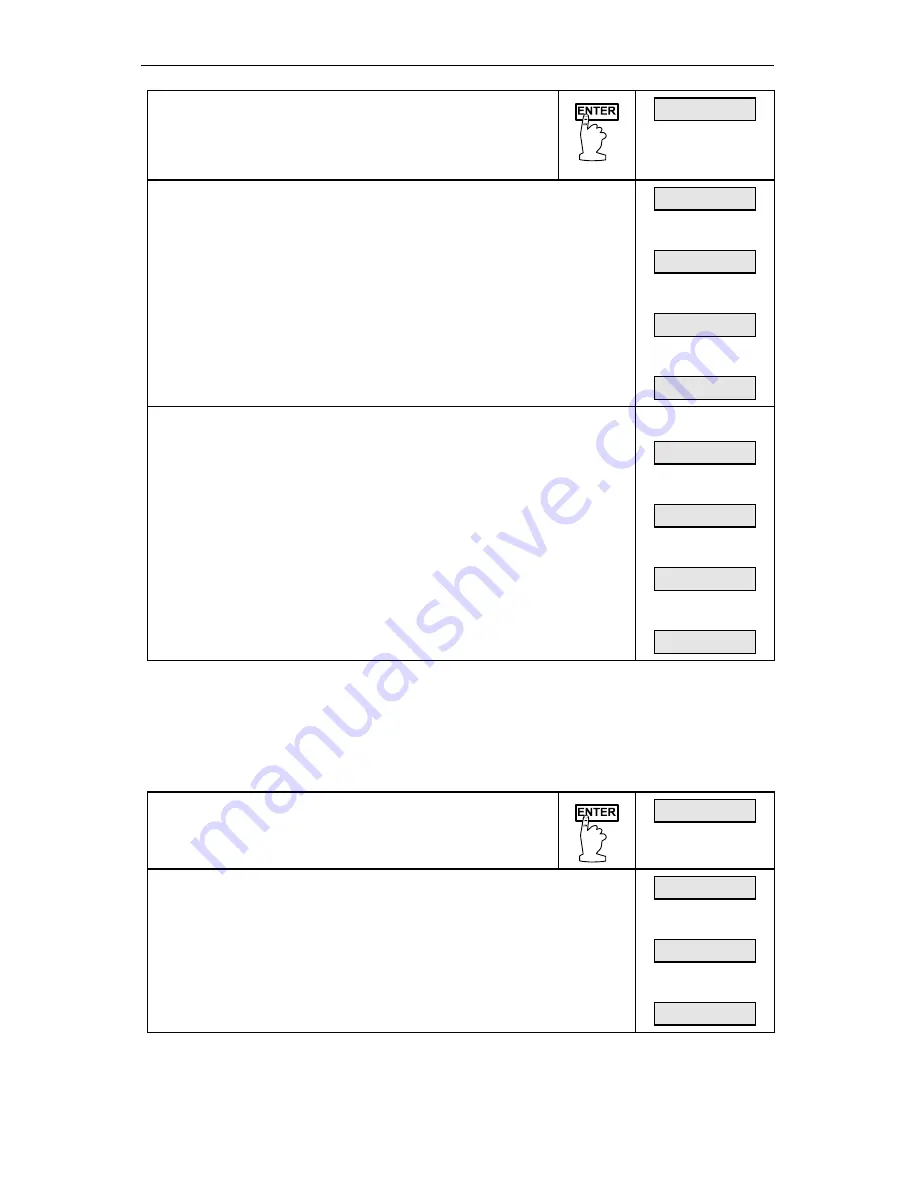
Model PD650 Large Display Process Meter
Instruction Manual
45
Set totalizer conversion factor
Press
ENTER,
then press
ENTER
again when the
totalizer conversion factor (
Tot Cf
) function
appears.
Tot Cf
Set the totalizer conversion factor decimal point
Immediately after
tot Cf
is selected, the display will show
six numbers. After three seconds, the decimal point will
begin to scroll. Select the desired decimal point location by
pressing
ENTER
when the decimal point is in the desired
location. If no decimal point is required press
ENTER
when
the decimal point is not shown.
99999.9
then
999999
then
.999999
final
9.99999
Set the total conversion factor value
The entire display will flash for three seconds. For
instructions see
Five Basic Digit/Display Setting
Instructions,
page 30.
0.01000
then
0.02000
then
0.02380
final
0.02381
Set Totalizer Decimal Point (
tot dp
)
The totalizer decimal point may be set independently of the rate decimal point.
For instance, it is possible to have a rate decimal point set at 100.0 and a
totalizer decimal point set at 45.673.
Set totalizer decimal point
Press
ENTER,
then press it again when the
totalizer decimal point (
tot dp
) function appears.
Tot dp
Immediately after
tot dp
is selected, the display will show
six numbers. After three seconds, the decimal point will
begin to scroll. Select the desired decimal point location by
pressing
ENTER
when the decimal point is in the desired
location. If no decimal point is required press
ENTER
when
the decimal point is not shown.
99999.9
then
.999999
final
9999.99
















































