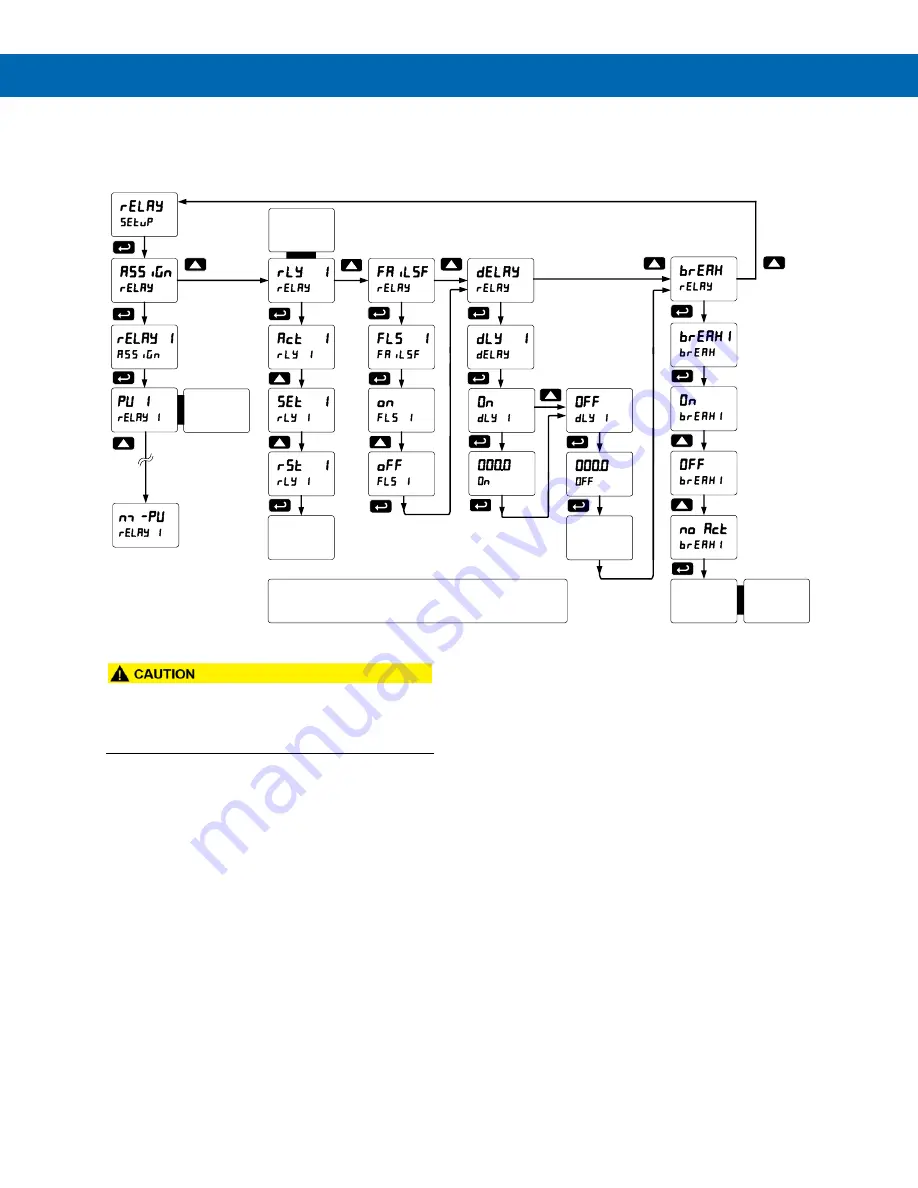
P
RO
V
U
™ PD6088/PD6089 Modbus
®
Scanner
Instruction Manual
38
Setting the Relay Operation (
relay
)
This menu is used to set up the assignment and operation of the relays.
Relay Setup Menu (
relay setup
)
• During setup, the relays do not follow the input and
they will remain in the state found prior to entering
the Relay menu.
1.
Assign
Relay assignment
a. Assign relay to PV
b. Assign relay to Math channel
c.
Assign relay to multiple PVs
(2 to 16 PVs)
2.
Act 1
Relay action
a. Automatic reset only (non-latching)
b. Aut manual reset at any time
(non-latching)
c.
Latching (manual reset only)
d. Latching with Clear (manual reset only
after alarm condition has cleared)
e. Pump alternation control (automatic
reset only)
f.
Sampling (the relay is activated for a
user-specified time)
g. Off (relay state controlled by Interlock
feature)
3.
Set 1
Set point &
Rst 1
Reset point
4.
Failsf
Fail-safe operation
a. On (enabled)
b. Off (disabled)
5.
Delay
Time delay
a. On delay (0-999.9 seconds)
b. Off delay (0-999.9 seconds)
6.
Break
Relay action for communications
break or loss of 4-20 mA input
Note: The setup for relays 2-8 follows the same
pattern shown here for relay 1.
Up Arrow cycles
through all
available relays.
Up Arrow cycles
through all
enabled PVs and
multiple PVs.
Enter Button
cycles through all
enabled relays
then to BREAK.
Enter Button
cycles through all
enabled relays
then to SETUP.
Set Relay
Action Menu
continues
from here.
If Analog Output
is enabled, the
Aout Setup Menu
will appear first.
















































