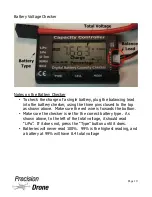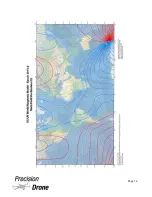Flight
Manual:
IMPORTANT:
If the drone has difficulty standing still while in hover, it will need a GPS
recalibration, refer to pages 11-12 for the instructions
1) Follow all of the steps under the Pre-Flight section first
2) Refer to the FAA guidelines for safe and proper drone operation
•
To take off, bring the throttle stick up past 50%
•
To hover in place, leave the throttle at 50%
•
To descend, bring the throttle a little under 50%
•
To rotate the camera, turn the Aux 3 knob on the controller
GPS Mode
•
Position 0 (GPS): GPS is ON, Gyro active
•
Position 1 (Att.): GPS is OFF, Gyro active
•
Position 2 (FS): Failsafe (
For emergency use only!
)
◦
NOTE:
If you had to recalibrate the GPS as described on pages 11-12, make
sure you followed step 12
Flight Mode Orientation
•
Position 0: The default Flight Mode will make the drone move in relation to its
own heading. Basically, its left will always be its left, forward is forward, back is
back, etc.
•
Position 1: The Course Lock mode will save the current heading as the forward
orientation whenever. So no matter how you rotate the drone in flight
forward/back/left/right always remain the same. A new course can be set with a
flick of the switch during flight.
(cont.)
1
20
Page 19
Summary of Contents for Pacesetter 2015
Page 1: ...User s Manual Pacesetter Model 2015 Serial Number Version 1 12...
Page 6: ...Components DX8 Controller 1 6 Page 5...
Page 7: ...Battery Charger 1 7 Page 6...
Page 8: ...Live Feed Monitor 1 8 Page 7...
Page 10: ...Precision Vision Camera 1 10 Page 9...
Page 15: ...1 15 Page 14...
Page 18: ...1 18 Page 17...
Page 36: ...10 A Select Layers box will open select the RGB IR layers and click OK 1 36 Page 35...
Page 42: ...3 A Select Export Format window will pop up make sure GeoTIFF is selected 1 42 Page 41...
Page 48: ...Blade Motor Rotation 1 48 Page 47...
Page 49: ...1 49 Page 48...