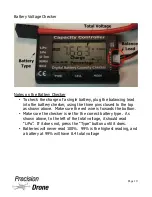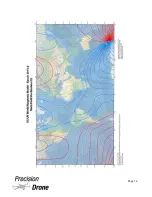Notes on Live Feed Monitor
:
1.
All units are in metric as shown in picture above
2.
You do not need to plug the live feed cable on the drone into a camera in order to see
the telemetry on the live feed screen
3.
Flight Modes:
•
GPS- GPS and Gyroscope correction
•
ATT- Gyroscope correction only
•
M- Manual. No GPS or Gyroscope correction. Never fly when the screen says this
•
GPS FS- Failsafe mode
•
Ghome- Go home mode. Drone will be flying in autopilot
•
WPT- Waypoint mode. Drone will be flying in autopilot
•
Landing- Drone is automatically landing itself in place
•
Pause- Drone is hovering in place after “Pause” button in Ground Station is hit
1
9
Page 8
Summary of Contents for Pacesetter 2015
Page 1: ...User s Manual Pacesetter Model 2015 Serial Number Version 1 12...
Page 6: ...Components DX8 Controller 1 6 Page 5...
Page 7: ...Battery Charger 1 7 Page 6...
Page 8: ...Live Feed Monitor 1 8 Page 7...
Page 10: ...Precision Vision Camera 1 10 Page 9...
Page 15: ...1 15 Page 14...
Page 18: ...1 18 Page 17...
Page 36: ...10 A Select Layers box will open select the RGB IR layers and click OK 1 36 Page 35...
Page 42: ...3 A Select Export Format window will pop up make sure GeoTIFF is selected 1 42 Page 41...
Page 48: ...Blade Motor Rotation 1 48 Page 47...
Page 49: ...1 49 Page 48...