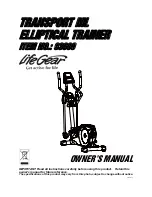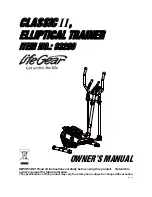5.17 Ellipitical Fitness Crosstrainer
Page 24
level will not change when requested.
2.
Set the on/off switch in the on position. Operate the EFX and check to see if a stride rate is
displayed. If a stride rate is not displayed, troubleshoot the speed sensor per Procedure 5.3.
3.
Set the on/off switch in the off position. Remove the rear covers.
4.
Set the on/off switch in the on position. As the EFX powers up the magnet assembly should
move toward the home switch. After the home switch has been activated the magnet
assembly will reverse direction and move to the resistance level 1 position. If the preceding
sequence was performed correctly, skip to step 20.
5.
If the magnet assembly did not move when it was powered up in step 4, continue with step
6. If the magnet assembly moves but does not complete the process described in step 4 and
an error message occurs, skip to step 9. If the magnet assembly correctly completes the
process described in step 4 and an error message occurs during subsequent resistance
level changes, skip to step 14.
6.
Set the on/off switch in the off position. Remove the F2 (1 amp) fuse from the lower PCA.
Using an ohmmeter, check the resistance of the fuse. The reading should be approximately
1
Ω
or less. If the fuse is open (
∞
) or the resistance is significantly high, replace the fuse
(See Diagram 5.4).
7.
Remove the black wire from the gear motor. Measure the resistance of the gear motor
winding, measure between the terminal with the red lead on it and the terminal that the black
wire was removed from. The resistance should be approximately 9
Ω
. If the reading is
significantly low, replace the gear motor.
8.
If you have performed the above tests in step 6 and 7 and the magnetic resistance system
still does not move when powered up, call Precor Technical Support.
9.
In order for the power up procedure (step 4) to be successfully completed, the magnetic
resistance system must receive pulses from the infrared photo optic sensor and receive a
signal from the home switch.
10. Set the on/off switch in the off position. Connect a DC voltmeter across resistor R14 on the
lower PCA (See Diagram 5.4).
11. Set the on/off switch in the on position. Initially the DC voltmeter will read either a voltage
near 0 Vdc or a voltage near 5 Vdc depending on whether the target is presenting a
reflective or non-reflective surface to the infrared photo optic sensor. When the gear motor
starts to turn the reading should drop to approximately 2.5 Vdc. If the voltage remains at
either 0 Vdc or 5 Vdc as the gear motor operates, the photo optic sensor is not functioning.
12. If the readings in step 11 are correct skip to step 15. Otherwise continue with step 13.
13. Set the on/off switch in the off position. Remove the lower PCA mounting screws and swing
the lower PCA away from it’s mounting bracket.
14. Check the photo optic target to ensure that the target label is in good condition and that the