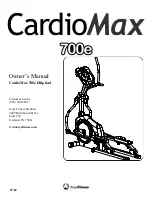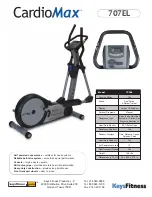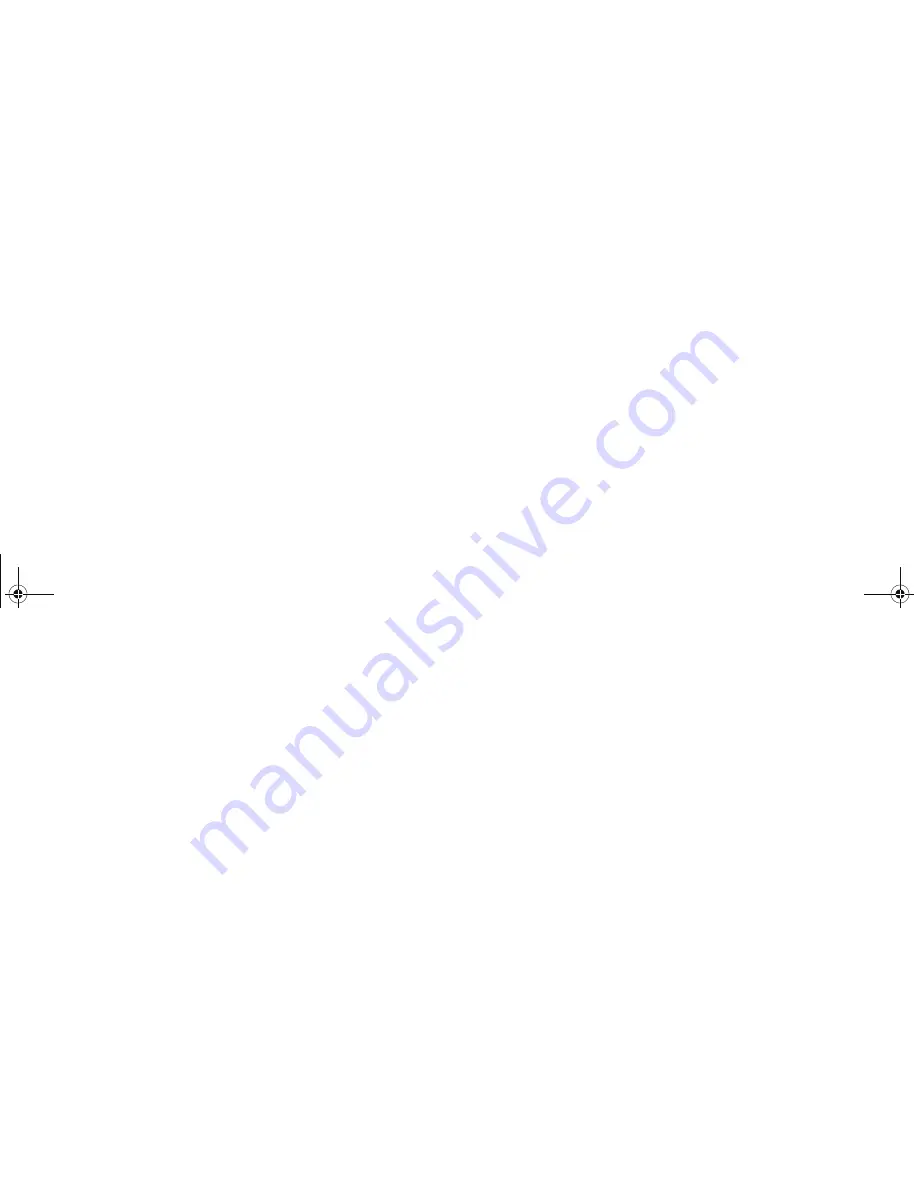
Owner’s Manual: Advanced Programming and Troubleshooting
59
Changing EFX Settings
Through a specific set of number key presses, you can
customize the pause or cool down times.
To access the menu and change the settings, perform the
following steps:
1. At the Precor banner, press the following keys in
sequence without pausing between selections:
RESET, 5, 6, 7, 1
Numbers appear on the display as you press the
associated key.
DIAGS - SET PARAMETERS appears briefly.
Setting a Pause Time Limit
You can limit how long a user can pause while exercising on
the unit by entering a time between 1 and 10 minutes. For
example, if you set the pause time limit to 60 seconds, the
display automatically resets to the Precor banner if no key
press occurs within one minute.
2. At the SET MAX PAUSE TIME prompt, press OK. Use
the navigational arrow keys to change the time limit.
Choose between 1 and 10 minutes. The default time is
10 minutes.
3. When you are ready, press OK to accept the displayed
setting and move to the next program. Or, press RESET
to cancel any changes and return to the Precor banner.
537_Owners Manual.book Page 59 Monday, August 6, 2007 9:08 AM