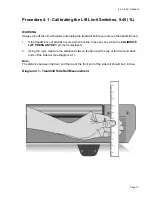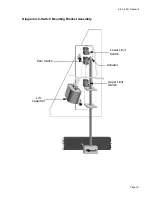9.45, 9.45i Treadmill
Page 12
Procedure 2.6 - Selecting United States Standard or Metric
Units
Selecting United States standard units causes data to be displayed in feet, miles and pounds.
Metric data is displayed in meters, kilometers and kilograms.
Procedure
1.
Plug the power cord into the wall outlet, then turn on the treadmill with the circuit breaker.
2.
Choose one:
IF...
THEN...
You wish to verify the measurement
Continue with the next step
standard the treadmill is currently using
before you change the standard
You wish to change the measurement
Skip to Step 5
standard the treadmill is using
Checking the Measurement Standard
3.
Press
ENTER
until the WEIGHT indicator light appears.
4.
Watch the number displayed in the left display window while you press the
SPEED
▲
key
five or six times.
Note:
If the treadmill is using United States standard units, the numbers in the left display window are
displayed multiples of 5 (such as 160, 165, 170, 175, etc.). If the units are displayed in multiples
of 2 or 3, the treadmill set for metric units.
Changing the Measurement Standard
5.
Press and hold
STOP
to return the
PRECOR M9.45
banner.
6.
On 9.45 (1L or 2P units), press the
QUICK START
and then the
SPEED
▲
key. Hold both
keys for 3–5 seconds, then release. On 9.45 (3Y units), press keys
RESET,5,6,7
,1,
sequentially.
Note:
On 9.45 (1L or 2P units), releasing the
QUICK START
key before the
SPEED
▲
key when you
perform the next step may cause the selected measurement standard to change to the alternate
Summary of Contents for 9.45
Page 55: ...9 45 9 45i Treadmill Page 55 Wiring Diagram 7 1 9 45 1L Unit...
Page 56: ...9 45 9 45i Treadmill Page 56 Block Diagram 7 2 9 45 1L Units...
Page 57: ...9 45 9 45i Treadmill Page 57 Wiring Diagram 7 3 9 45 2P 3Y Units...
Page 58: ...9 45 9 45i Treadmill Page 58 Block Diagram 7 4 9 45 2P 3Y Units...