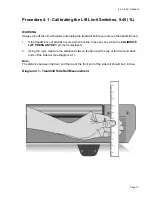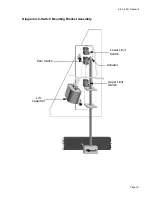9.45, 9.45i Treadmill
Page 9
Procedure 2.4
- Resetting an Individual User’s Information
This procedure resets accumulated user information and odometer readings for an individual
User ID. All previously-saved user information for a selected User ID will be either reset to zero or
changed to default values. The odometer reading for the selected User ID will be reset to zero.
Procedure
1.
Plug the power cord into the wall outlet, then turn on the treadmill with the circuit breaker.
2.
With the
PRECOR M9.45
or
PRECOR M9.45i
banner scrolling, press any key.
3.
At the
User ID
prompt, select the User IDs to be reset using the
SPEED
▲
(or
INCLINE
▲
)
and
SPEED
▼
(or
INCLINE
▼
) keys.
4.
Press the
STOP
and
QUICKSTART
keys together and hold them for approximately two
seconds (or until the right middle display window displays one of the numbers sets in
Procedure 2.2, step 3a, 3b, 3c or 3d).
5.
If you do not observe the values listed in Procedure 2.2, step 3a, 3b, 3c or 3d
...
THEN...
OTHERWISE...
Replace the upper PCA as described in
This procedure is complete.
Procedure 5.2 of the Residential Treadmill
Service Manual.
Note:
If the upper PCA is replaced, all user information will be re-initialized.
Summary of Contents for 9.45
Page 55: ...9 45 9 45i Treadmill Page 55 Wiring Diagram 7 1 9 45 1L Unit...
Page 56: ...9 45 9 45i Treadmill Page 56 Block Diagram 7 2 9 45 1L Units...
Page 57: ...9 45 9 45i Treadmill Page 57 Wiring Diagram 7 3 9 45 2P 3Y Units...
Page 58: ...9 45 9 45i Treadmill Page 58 Block Diagram 7 4 9 45 2P 3Y Units...