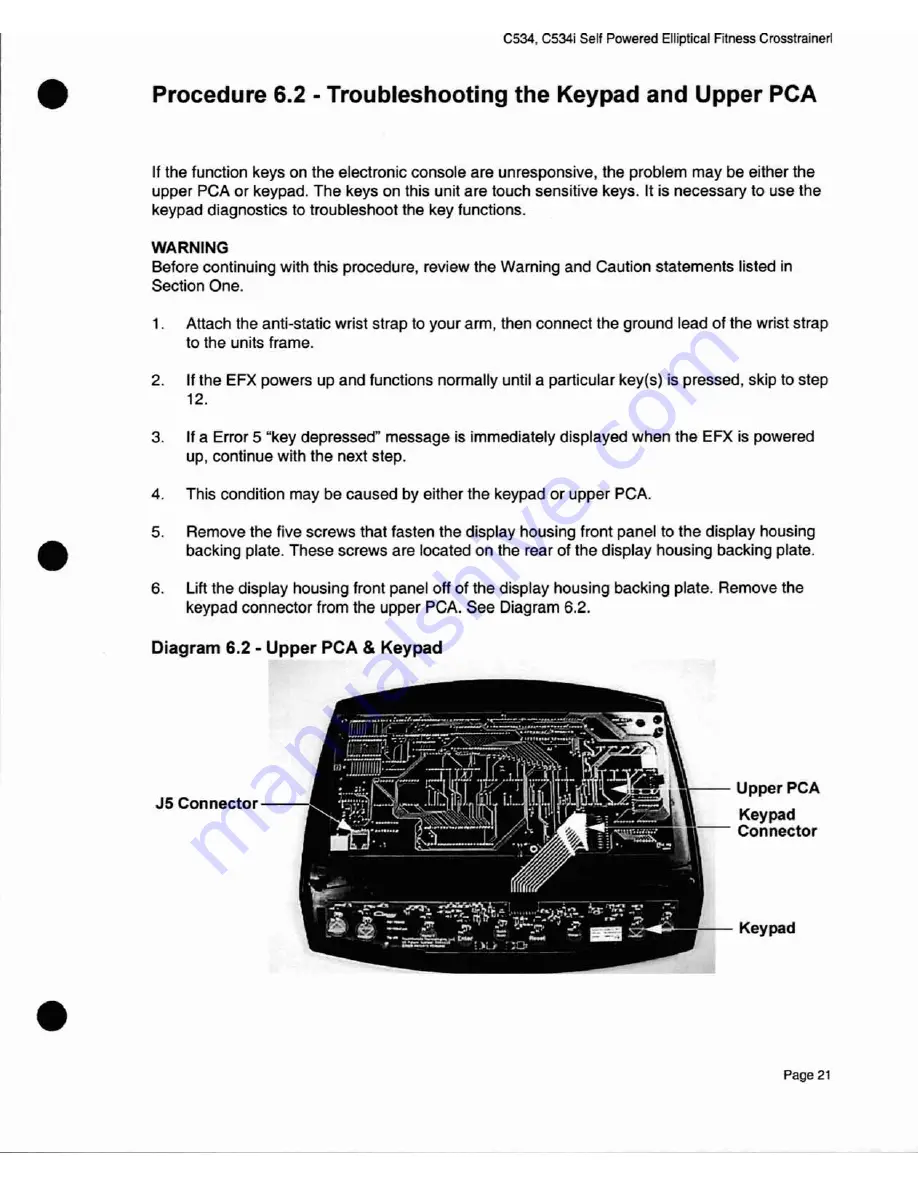Reviews:
No comments
Related manuals for C354

EL455
Brand: ESPRIT Pages: 26

PRO4700
Brand: Octane Fitness Pages: 24

PRO 310
Brand: Octane Fitness Pages: 40

E11.0 Elliptical
Brand: NordicTrack Pages: 32

ERGOMETER SX8 BT
Brand: Hammer Pages: 26

CT100
Brand: JLL Pages: 10

CO-E130
Brand: Omega Pages: 32

07643-000
Brand: Kettler Pages: 18

SF-E320002
Brand: Sunny Health & Fitness Pages: 20

SF-E322002
Brand: Sunny Health & Fitness Pages: 18

xRide xR6x
Brand: Octane Fitness Pages: 20

XC900
Brand: True Pages: 41

Z8.1e
Brand: True Pages: 173

E7XI-01
Brand: Matrix Pages: 149

AVARI GX 8
Brand: Stamina Pages: 31

ROPEFLEX RX2500 DUAL
Brand: HIPEQ Pages: 17

CIR-EL7000E-G
Brand: Green Pages: 20

CIR-EL6000-G1
Brand: Green Pages: 23