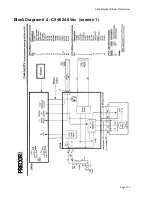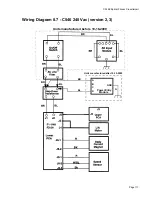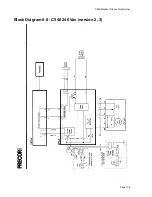Summary of Contents for C546
Page 55: ...C546 Elliptical Fitness Crosstrainerl Page 55 section to the front cover section ...
Page 111: ...C546 Elliptical Fitness Crosstrainerl Page 111 Wiring Diagram 8 1 C546 120 Vac version 1 ...
Page 112: ...C546 Elliptical Fitness Crosstrainer Page 112 Block Diagram 8 2 C546 120 Vac version 1 ...
Page 114: ...C546 Elliptical Fitness Crosstrainer Page 114 Block Diagram 8 4 C546 240 Vac version 1 ...
Page 116: ...C546 Elliptical Fitness Crosstrainer Page 116 Block Diagram 8 6 C546 120 Vac version 2 3 ...
Page 118: ...C546 Elliptical Fitness Crosstrainer Page 118 Block Diagram 8 8 C546 240 Vac version 2 3 ...