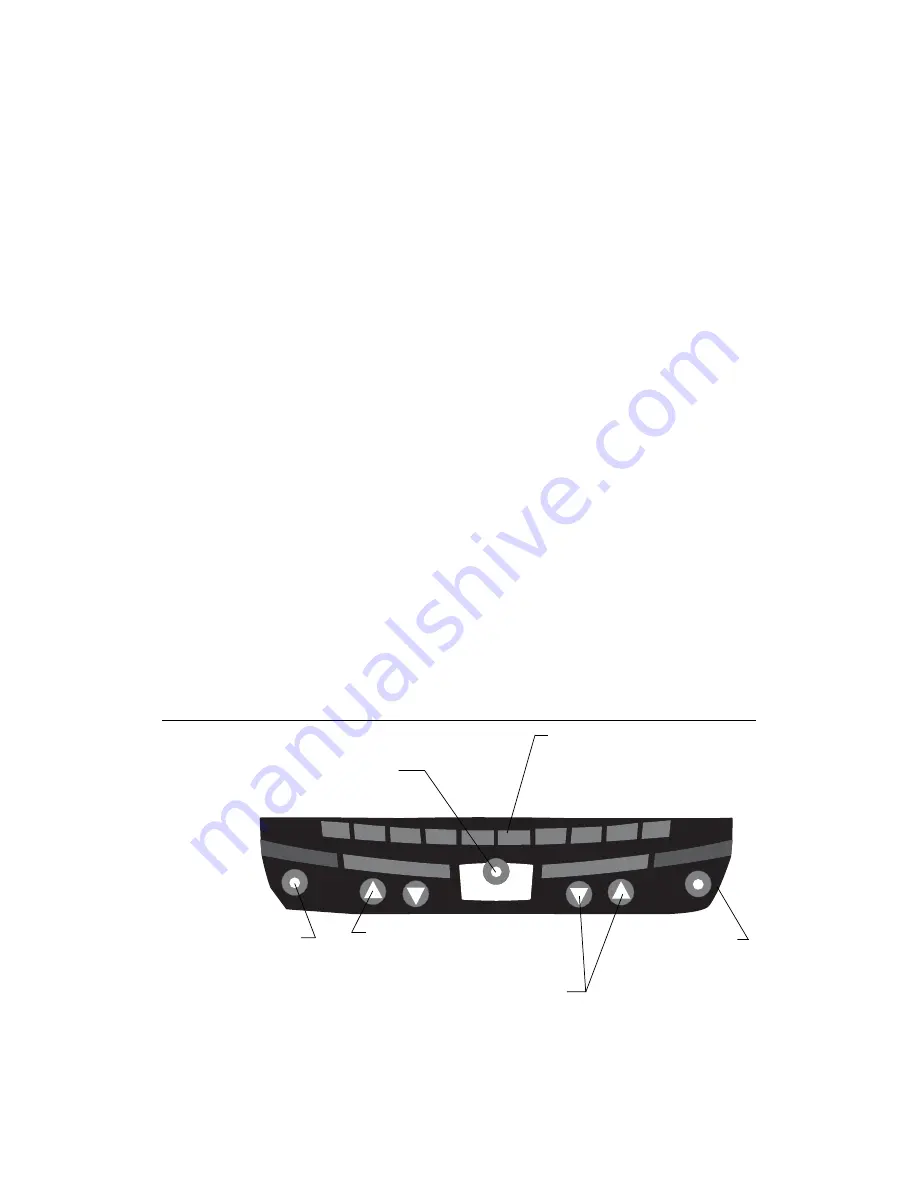
page 24
C
O
M
M
E
R
C
I
A
L
P
R
O
D
U
C
T
S
D
I
V
I
S
I
O
N
RESISTANCE:
Displays the amount of resistance being applied to the foot ped-
als. The
Resistance
▼
and
▲
keys let you set a resistance between 1 and 20
which affects the amount of resistance applied by the brake. Once a course is
begun, you can also use the numeric keys to designate the resistance. Refer to
Numeric Keys
on page 25.
Note
: You can check the resistance (when it is not the chosen display) any time
during your workout by lightly pressing either
Resistance
▼
or
▲
key for less
than 2 seconds. Pressing the
Resistance
▼
or
▲
key for more than 2 seconds
causes the resistance level to change.
METS:
Displays the metabolic units associated with your workout.
KEYS ON THE DISPLAY CONSOLE
The EFX has an easy-to-use keypad that is activated by the slightest touch.
Remind users that they only need to apply gentle pressure to these ultra-sensi-
tive keys.
Each key on the display console’s keypad provides specific functions. Numeric
keys (numbered 1 - 0) let you enter data in answer to the display prompts and
change the ramp incline or resistance level during a workout. The standard keys,
Change
,
Reset
,
Cross Ramp
▲▼
, Quick Start, Resistance
▼▲
, and
Enter
, let
you enter data as well as control your workout.
The following information explains the different uses of the keys from left to
right. To locate each key, look at the display console or refer to Diagram 12.
6
7
8
9
0
QUICK START
1
2
3
4
5
RESISTA
NCE
ENT
ER
RESET
CROSS RAM
P
Diagram 12
Display console keypad.
Numeric keys: Indicates the
course #, time limit, weight, or
age. During a workout, use these
keys to select a target ramp
incline or resistance level.
Note
: The CHANGE keys are not shown in this diagram. Refer to Diagram 11 for its
location.
Gently, press and hold the
▼
or
▲
key
to change the resistance level.
During the Setup
prompts, accepts
displayed data and
moves to next
prompt.
Exits and
returns to
banner.
Quick Start
: Bypasses the
remaining Setup prompts and
enters the Manual course.
Gently, press and hold the
▲
or
▼
key to change the ramp incline.












































