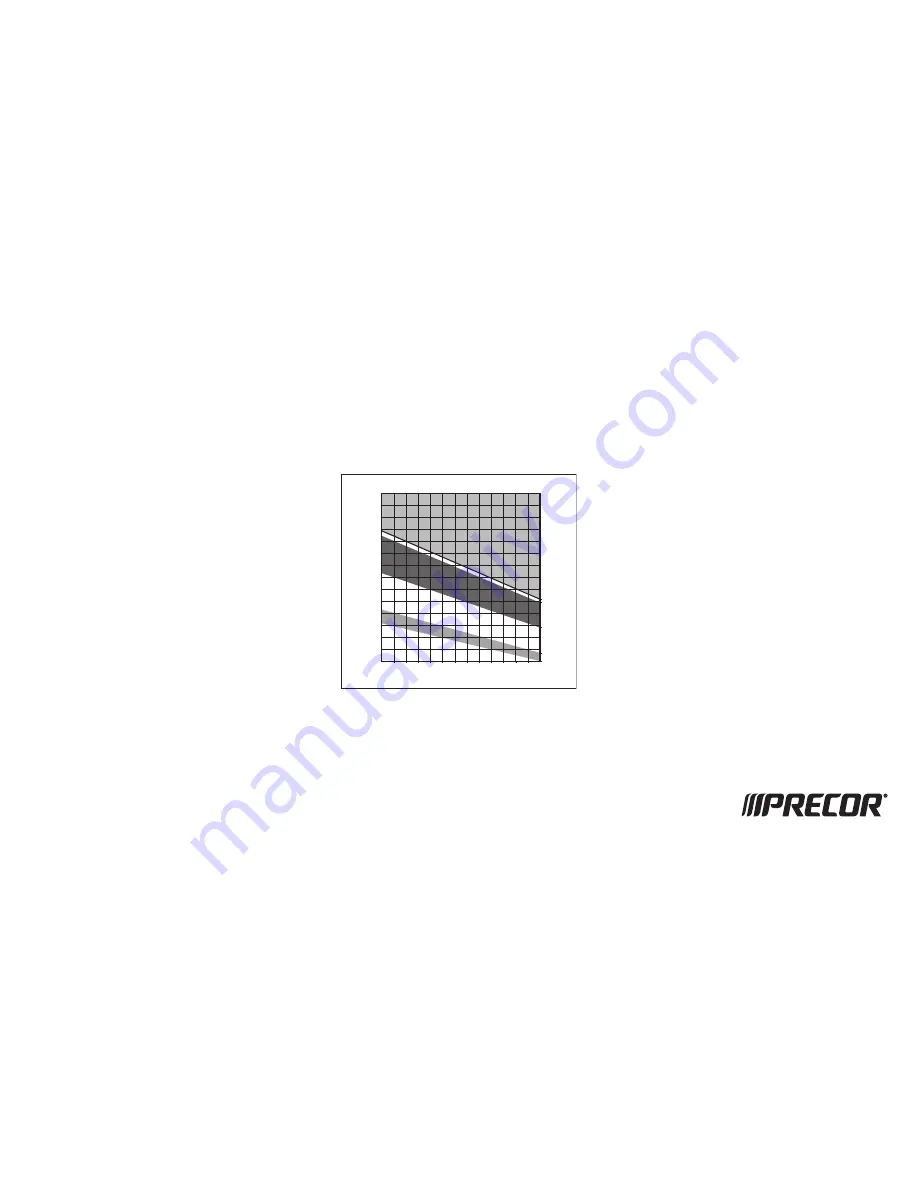
Choosing a Program
•
Determine your level of fitness: beginner, intermediate,
or advanced.
•
Determine your immediate goal: endurance training,
cardio-conditioning, or weight loss.
If you are a beginner, start a cardio-conditioning program
to slowly adjust your body to a comfortable level of
exercise. Over a recommended 8-week period, you will
increase your endurance and strength while improving
flexibility.
For all fitness levels, plan to exercise at a comfortable
pace for 20 to 30 minutes a day. To monitor your heart
rate, use the touch-sensitive grips. Supplement your plans
with fitness workouts from the Precor web site
(www.precor.com).
Using the Touch Heart Rate Feature
Note:
Touch heart rate performance may vary based on a
user’s physiology, fitness level, age, and other factors. You
may experience an erratic readout if your hands are dry,
dirty, or oily, or if the skin on your palms is especially thick.
Wearing hand lotion can also cause an erratic readout. In
addition, make sure that the sensors are clean to ensure
proper contact can be maintained.
To use the touch heart rate feature, place the palm of your
hands directly on the metal heart rate sensors on the
equipment’s handlebars. To ensure a more accurate heart
rate readout, make sure you follow these tips:
•
Both hands must grip the sensors for your heart rate to
register.
•
It takes a number of consecutive heart beats
(15-20 seconds) for your heart rate to register.
•
When gripping the sensors, do not grip tightly. Keep a
loose, cupping hold. Holding the grips tightly can
affect the reading.
•
As you work out, your perspiration will help transmit
your heart rate signal. If you have difficulty using the
handheld grips to determine your heart rate, try the
sensors again later in the workout to see if you can
obtain a heart rate signal.
•
If the touch heart rate feature does not work for you,
Precor recommends that you use a chest transmitter
strap.
CAUTION: Your heart rate should never exceed 85%
of your maximum aerobic heart rate. Your
maximum heart rate is equal to 220 minus your age.
(Diagram A).
Diagram A
Using a Chest Strap Transmitter
Signals used by the Chest Strap
Transmitter (or heart rate strap)
may interfere with pacemakers or
other implanted devices. Consult
your physician and the
manufacturers of your Chest Strap
Transmitter and implanted device
before using a Chest Strap
Transmitter.
Wearing a chest strap transmitter during your workout
provides steady heart rate information. For the equipment
to detect your heart rate, you must grip the touch heart
rate sensors or wear a chest strap transmitter while
exercising. In the presence of both touch and wireless
data, the touch data takes precedence and will display.
Note:
To receive an accurate reading, the strap needs to
be in direct contact with the skin on the lower sternum
(just below the bust line for women).
To use a chest strap:
1. Carefully dampen the back of the strap with tap water.
Important:
Do not use deionized water. It does not
have the proper minerals and salts to conduct
electrical impulses.
2. Adjust the strap and fasten it around your chest. The
strap should feel snug, not restrictive.
3. Make sure that the chest strap is right side up, lies
horizontally across, and is centered in the middle of
your chest.
4. Test the chest strap placement by checking the heart
rate function on the equipment. If a heart rate is
registering, your chest strap placement is correct. If
the equipment does not register a heart rate, readjust
the strap and recheck the heart rate function.
20 25 30 35 40 45 50 55 60 65 70 75
70
80
90
100
120
130
140
150
160
170
180
190
200
110
Heart Rate Target Zones
Your Age
Y
o
ur Heart Rate
Peak
Cardio
Warmup
Reco
mm
end
ed C
ardio
vasc
ular
Zon
e
Reco
mme
nded
Weig
ht Lo
ss Zo
ne
Fatburn
High
Precor Incorporated
20031 142nd Avenue NE
P.O. Box 7202
Woodinville, WA USA 98072-4002
www.precor.com
5.2x HR INFO 300090-141
©2011
Precor Incorporated
WARNING
Summary of Contents for EFX 5.21
Page 1: ...EFX 5 21 EFX 5 23 Assembly Guide Elliptical Fitness CrosstrainerTM ...
Page 2: ......
Page 11: ......
Page 15: ...EFX 5 21 EFX 5 23 ...
Page 16: ......















































