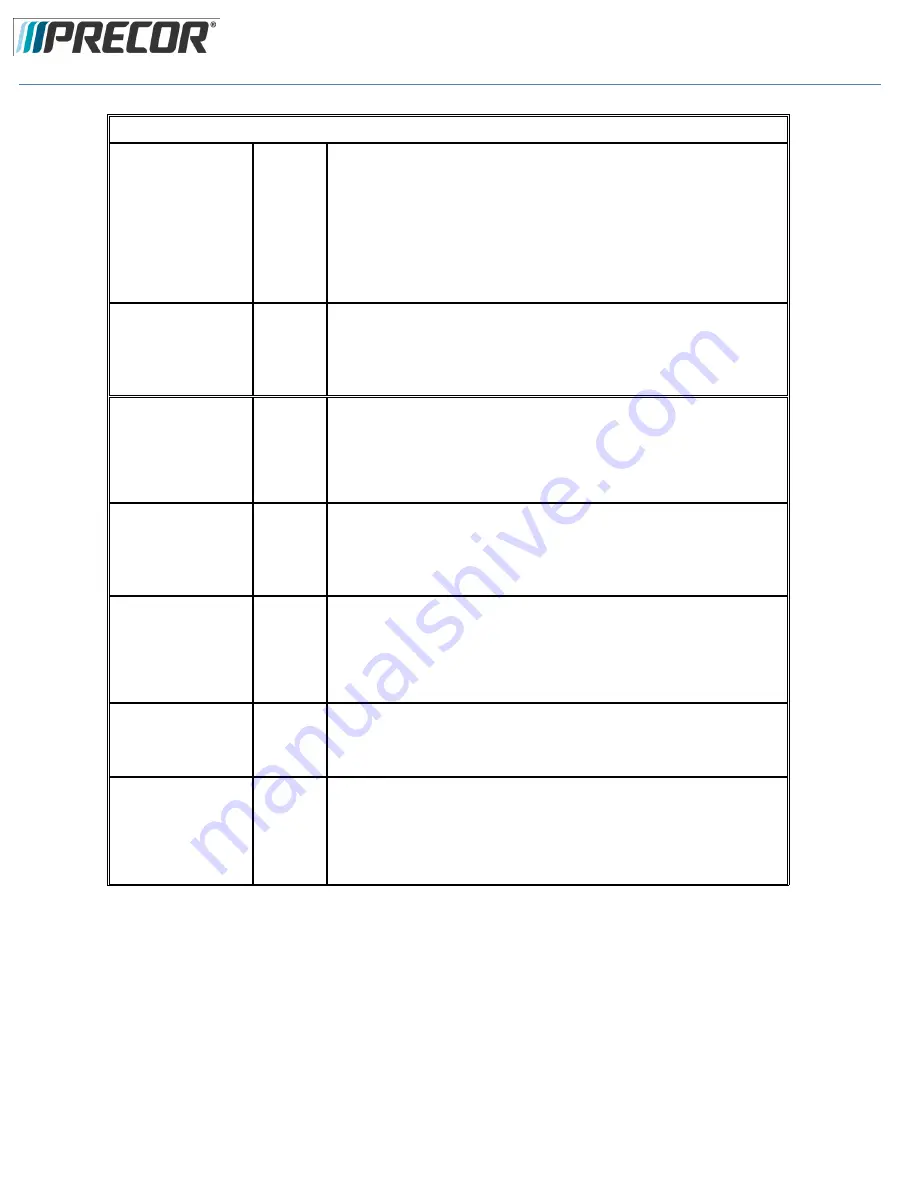
EFX 885, 835, 825
Service Manual 20039-166
Page 16
©2011 Precor Incorporated, Unauthorized Reproduction and Distribution Prohibited by Law
Systems Tests Continued
Touchscreen Calibration
All
1.
Touch
Touchscreen Calibration
.
2.
A
+
will be displayed on a white screen. Touch the
+
, the spot you just touched
will disappear and then be replaced with another
+
in a different location on
the white screen.
3.
Continue to touch the
+
as they appear on the screen until the test
automatically exits to the Systems Test screen. You cannot exit this test until
all the
+
have been touched and the screen is calibrated.
Backlight Test
All
1.
Touch
Backlight Test
2.
The backlight will display three levels of brightness, 100%, 60%, and 0% in
succession in 1 second intervals, returning to the System Tests menu when
complete.
RGB Test
All
1.
Touch
RGB Test
.
2.
The full screen should move through a succession of five colors, requiring a
touch anywhere on the screen to advance to the next. These are Red, Green,
Blue, Black, White, returning to the Systems Tests menu when all the
displayed colors have been touched.
Speaker Test
All
1.
Touch
Speaker Test
.
2.
This test will send an audible sound to the speaker mounted in the headphone
jack and while providing a graphic of a scrolling bar on the screen. When the
test is complete it will automatically exit to the Systems Test screen.
Numeric Backlight Test
All
1.
Touch
Numeric Backlight Test
.
2.
This tests the back lights of the lower display just above the paddle controls.
The back lights of the display will illuminate in sequence and then
automatically exit to the Systems Test screen.
Numeric Display Test
All
1.
Touch
Numeric Display Test
.
2.
This will test the numeric LCD display just above the paddle controls. All the
numeric characters will be displayed in sequence and then automatically exit
to the Systems Test.
Heart Rate
All
1.
Touch
Heart Rate
.
2.
Grasp both of the heart rate grips on the handlebar, after a couple of seconds
the heart rate will be displayed.
3.
Touch
BACK
to exit to Systems Test.
3.
Touch
BACK
to Settings. Procedure 3.1.
Summary of Contents for EFX 825
Page 15: ......















































