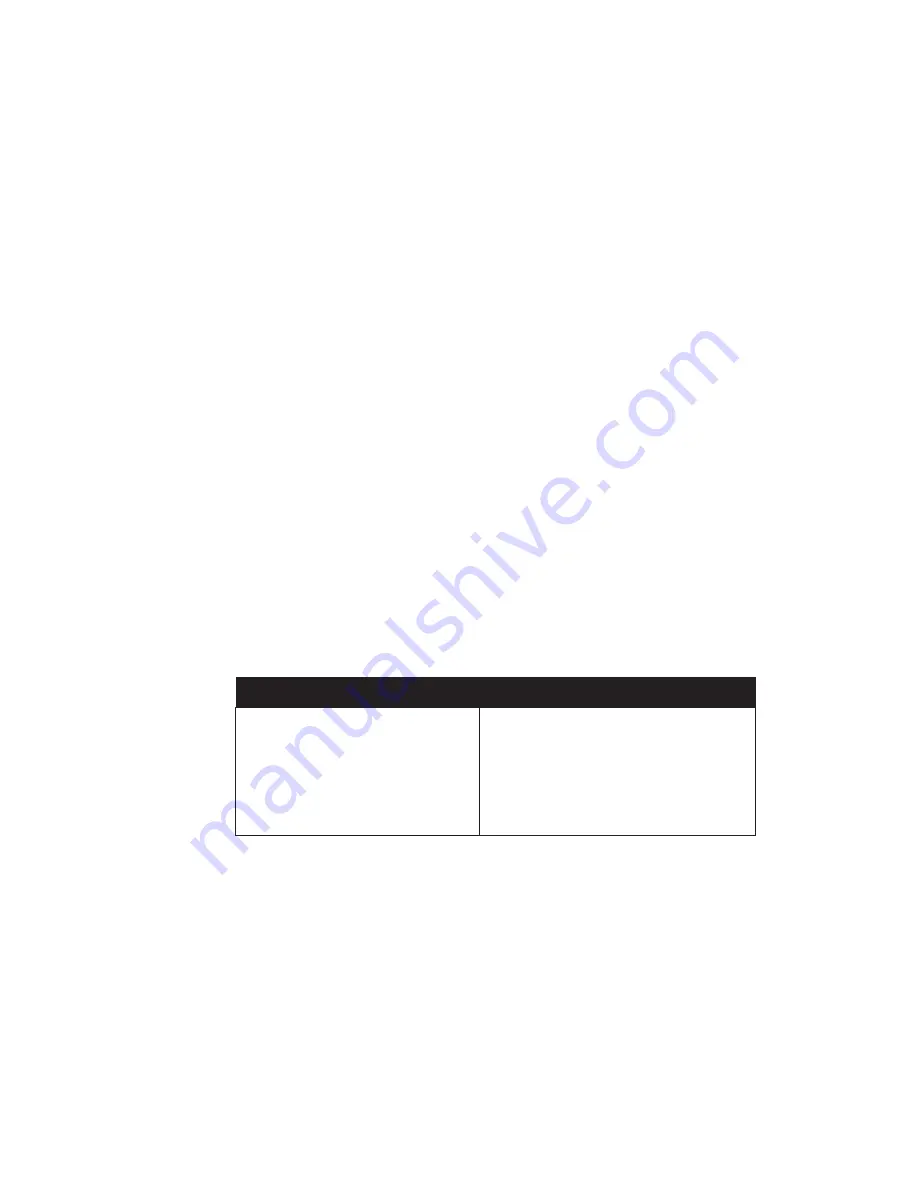
page 26
C
O
M
M
E
R
C
I
A
L
P
R
O
D
U
C
T
S
D
I
V
I
S
I
O
N
To access the Custom Settings Mode, the following must occur:
❑
Electrical power must be supplied.
The foot pedal speed must be maintained at 40 strides per minute. Or, the
optional battery recharger must be plugged into the EFX and connected to an
appropriate power source.
Note:
The optional battery recharger connection is highly recommended, if
you plan to customize the EFX.
❑
Check that the Precor banner appears on the display and, if necessary,
maintain the minimum stride rate
.
❑
Press the appropriate key sequences within the allocated time
.
To select the units of measure and set the maximum workout and pause times,
press the following:
Reset, QuickStart, Enter, QuickStart, Incline
▲
,
QuickStart, Enter, QuickStart
Important
: To access Custom Settings Mode, press
Reset
while the Precor banner
is displayed. Within 1/3 second, begin pressing the key sequences. If the system
does not detect a key press (within 1/3 second after
Reset)
, it returns to the banner.
Once you begin entering a key sequence, each key must be pressed within four
seconds of the other or the Precor banner reappears and you have to begin again.
The functions of the display console keys while in Custom Settings Mode are
described in the box below.
Display key functions within the Custom Settings
Mode
Reset
exits Custom Settings Mode and
displays the Precor banner.
Select
displays the name of the data
field that you are viewing. Or,
toggles between the available
selections.
Note
: The
▼▲
keys can be gently pressed and held to view several selections.
The longer the key is held down, the faster the numbers scroll past.
DETERMINING THE UNITS OF MEASURE
Two different units of measure can be selected,
Metric or U.S. standard. Make your
selection using the
▼▲
keys. Press
Enter
once the correct unit is displayed.
Note
: Anytime you wish to exit the Custom Settings Mode, press the
Reset
key.
Any previous display attributes that you selected by pressing
Enter
are saved
and recorded in memory. If no key press is detected within two minutes (when the
optional battery recharger is attached), the system resets and the Precor banner
reappears.
▼▲
lets you scroll through the
various selections that appear.
Enter
saves the information being
displayed and moves to the
next aspect of the program.
















































