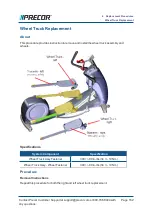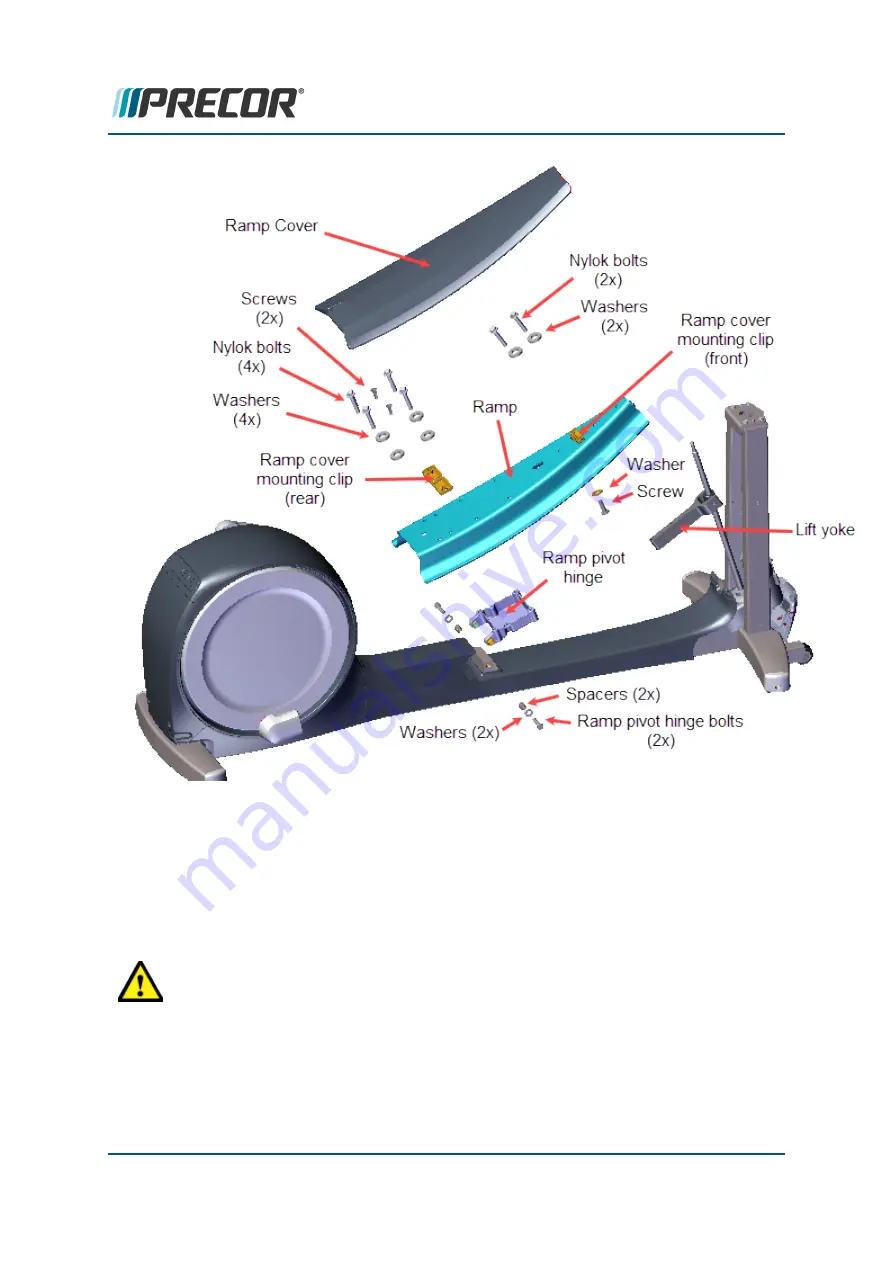
Removal Instructions
1. Access the service menu diagnostic
CrossRamp Test
and set the incline level to 15
a. P10, P30, P30i and P31: (
Service menu (51765761)
>
MACHINE TEST
>
CROSSRAMP TEST
and raise the
INCLINE LEVEL
to 15).
b. P62, P80, and P82: (
Service menu (51765761)
>
System Settings
>
System
Tests
>
CrossRamp Test
and raise the
INCLINE
level to 15).
CAUTION
: If there is an active lift error code (E40, E42, E45, or E46), be careful to
not jam the ramp when raising or lowering the ramp in CROSSRAMP TEST. There
are no software position limit stops when operating in CROSSRAMP TEST.
2. Disconnect either the battery negative terminal or the Lift Motor input power/control
cable.
Contact Precor Customer Support at support@precor.com or 800.786.8404 with
any questions.
Page 170
6 Replacement Procedures
Ramp Replacement