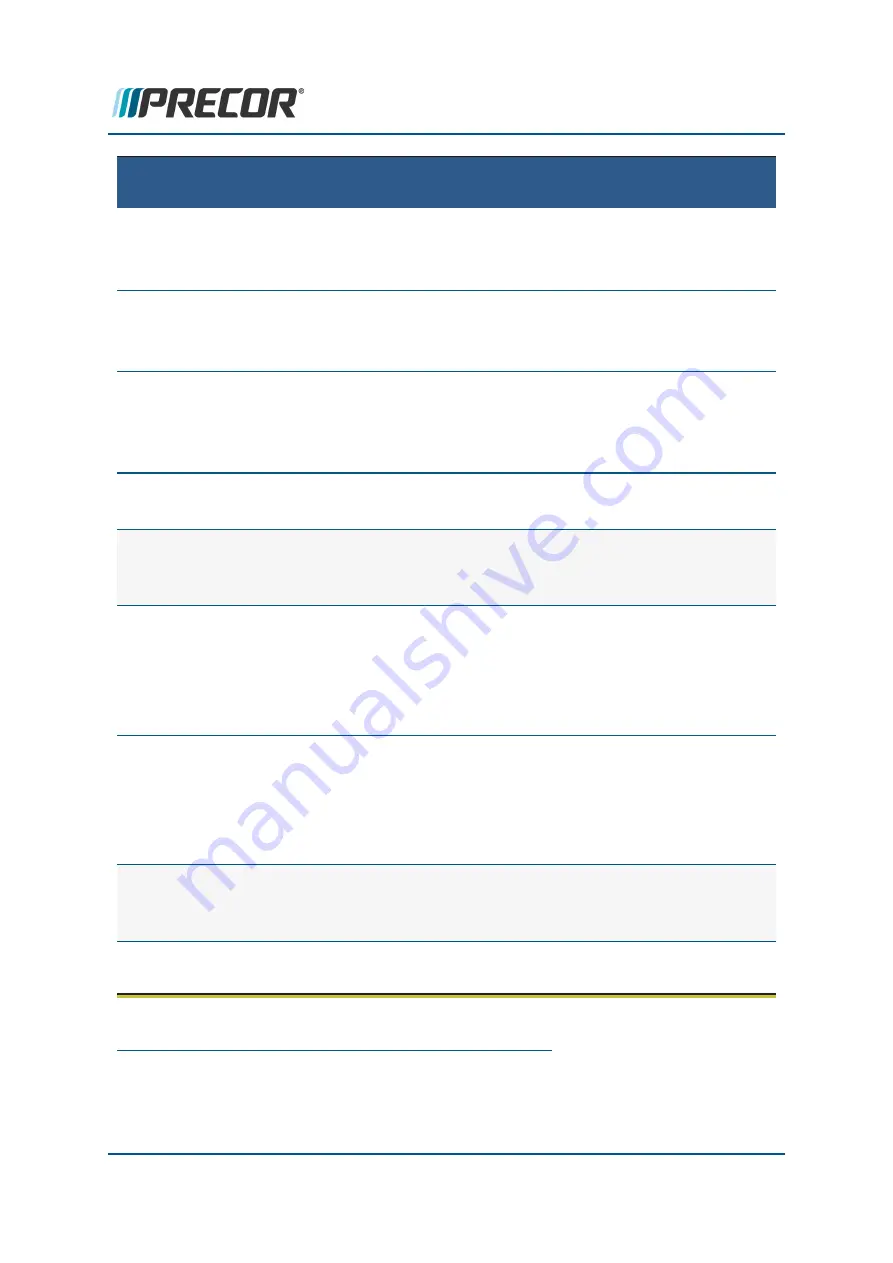
SYSTEM SETTINGS
MENU
DESCRIPTION
Aspect Ratio
Aspect Ratio
Range: 4:3, 16:9
Select the analog channel aspect ratio.
» Extensive Scan
menu:
System Settings > TV Settings > Extensive Scan
Default: OFF
Searches all available channel sources.
» Closed Cap-
tioning
menu:
System Settings > TV Settings > Closed Cap-
tioning
Default: On
Switches close caption feature ON/OFF.
» Export/Import
Channels
menu:
TV Settings > Export/Import Channels
Export/Import channel mapping using a USB .flash drive.
Audio Settings
menu
menu:
System Settings > Audio Settings
Specify the workout duration and equipment Limits for your facil-
ity.
» Default Wired
Headphone Volume
menu:
System Settings > Audio Settings > Default Wired
Headphone Volume
Range: 1 to 15
Default: 6
Sets the default wired headphone jack volume level.
» Default
Bluetooth
1
Head-
phone Volume
menu:
System Settings > Audio Settings > Default
Bluetooth Headphone Volume
Range: 1 to 15
Default: 11
Sets the default bluetooth headphone jack volume level.
Workout Limits
menu
menu:
System Settings > Workout Limits
Specify the workout duration and equipment Limits for your facil-
ity.
» Maximum
Workout Duration
menu:
System Settings > Workout Limits > Maximum
Workout Duration
1
Bluetooth is a wireless technology standard for exchanging data over short distances (using
short-wavelength UHF radio waves in the ISM band from 2.4 to 2.485 GHz from fixed and
mobile devices, and building personal area networks (PANs).
Contact Precor Customer Support at support@precor.com or 800.786.8404 with
any questions.
Page 39
4 Standard Service Menus
Touchscreen Console Standard Service Menus















































