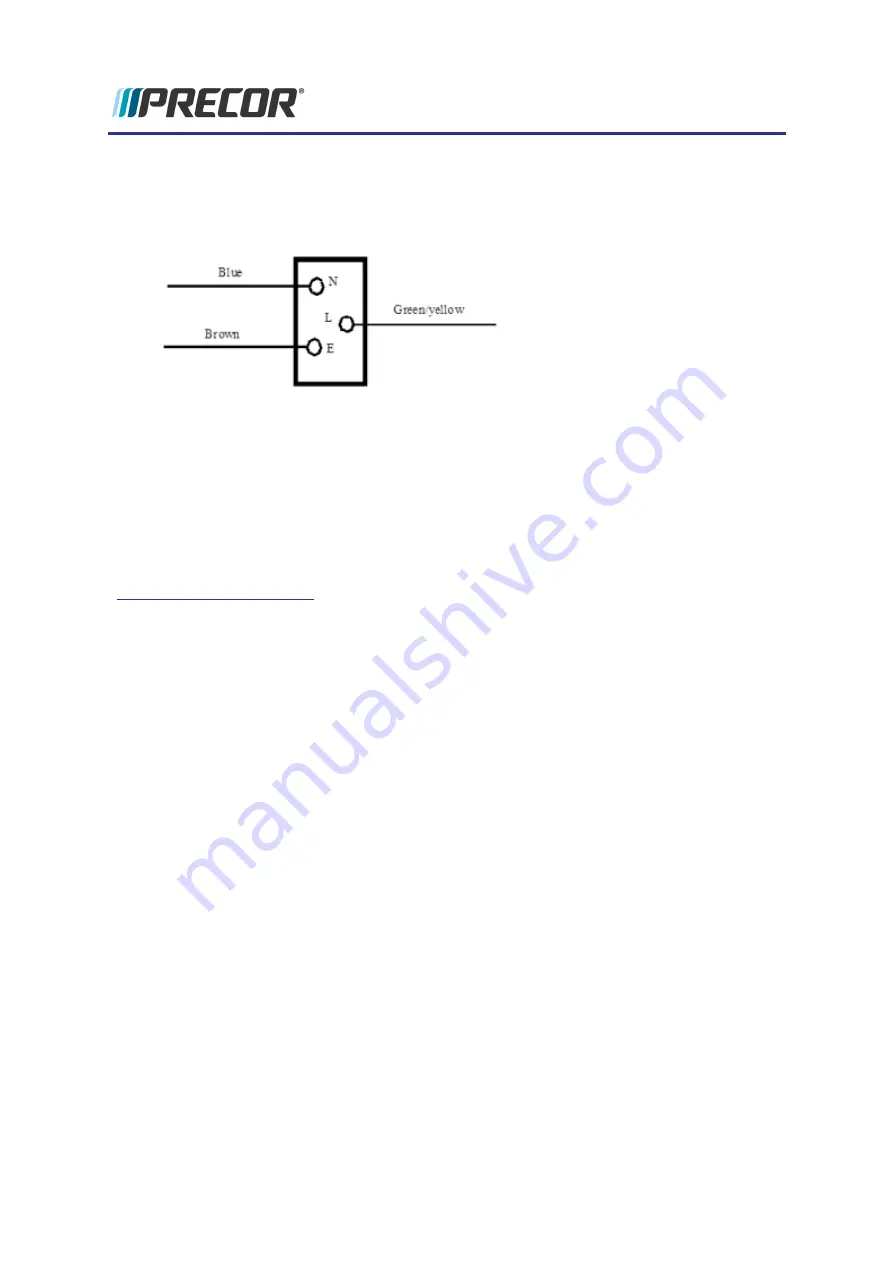
9. Set the AC input module in its mounting position with the side with two terminals facing
the circuit breaker and install using the previously removed fasteners.
10. Re-connect the AC input module blue wire to terminal N, the brown wire to terminal L
and the green/yellow wire to terminal E.
11. Insert the AC line cord firmly into the input module. Set the AC line cord clamp in its
mounting position and fasten it with the previously removed fasteners.
12. Reinstall hood.
13. Plug in the power cord and Switch the input power ON.
14. Verify treadmill operation per "
"Operation Verification Procedure" on page 8
" and return
to service.
.See Also
"Replacement Procedures" on page 29
(Undefined variable: TRM700-16Base.ServiceManualTitle)
54
5 Replacement Procedures
Input Module Replacement
















































