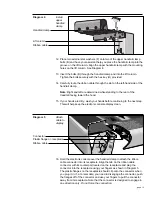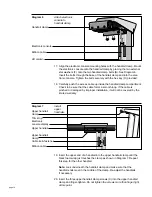page 27
Medium High
Medium
Medium Low
High
Low
Perceived Level of Fitness
0
1
2
3
4
5
6
7.3
5.8
5.0
3.5
2.1
Speed in kilometers per hour
Table 2
Speed calculated
in KPH
Set the speed of the treadmill based on your perceived level of fitness
(low, medium, or high—see Table 1 or Table 2). The incline is preset to
accommodate your level of fitness.
CAUTION: If you are unsure about your level of fitness, start at the
low speed. Do not increase your speed beyond 1.3 mph or 2.1 kph.
Remember, always consult your physician before beginning any new
exercise routine.
If you wish to continue the weight loss program at the end of the 28-minute
period, press the SPEED . The speed remains constant, but the incline
gradually increases to 10% and the preset 4-minute rest and work intervals
continue to repeat until you press the STOP key. If you want to adjust the
speed, press the SPEED
or
key until the desired speed appears in the
display.
Always monitor your pulse (heart rate) during and at the end of your workout. It
should never exceed 80% of your maximum heart rate or go above your
training zone. Refer to Diagram 14 in
Getting the Most Out of Your Workout for
your appropriate training zone.
Changing the Display to U.S. Standard or Metric
The M9.20/s treadmill can display speed in either miles per hour (mph) or
kilometers per hour (kph). When the M9.20/s is shipped from the factory, it is
set to display to U.S. Standard units of measure. You can easily change these
settings by taking the following steps:
Note: The M9.20/s treadmill will retain your selection even when it is turned
OFF and unplugged. You can change your selection at any time, simply by
repeating the following steps.
1.
Place the magnetic safety key in the ACTIVATE position on the electronic
console. Walk to the front of the treadmill and turn the power switch ON.
(The magnetic safety key must be placed in the ACTIVATE position before
you can turn ON the treadmill.)