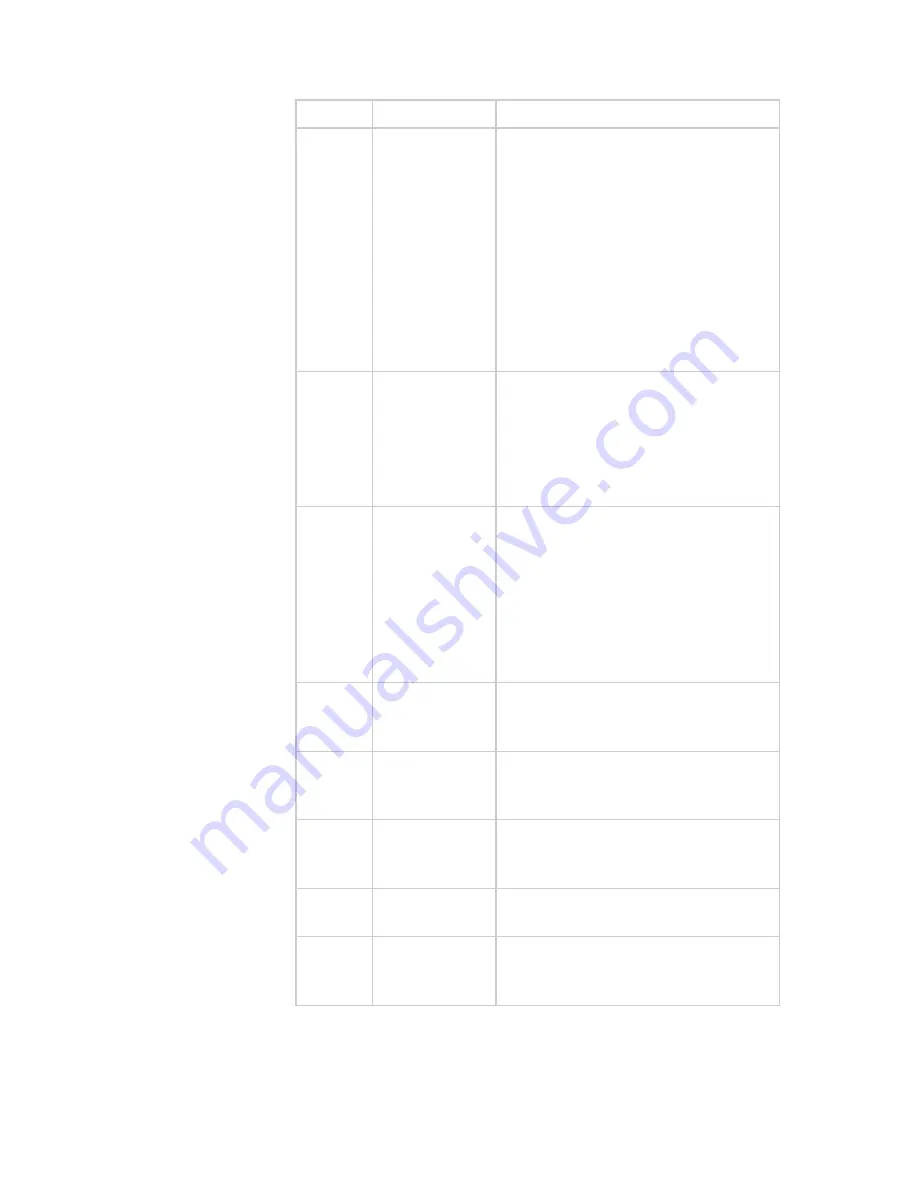
Setting Up the Console
29
Product Value
Information provided
AMT
BELT USAGE
•
Belt Stride Count:
Tracks the
number of strides on equipment.
•
Stride Count Reset:
Reset
increases by one each time a reset
is performed.
•
Odometer at Last Reset:
Records
the odometer reading at the time
the belt was changed. The
equipment odometer continues to
count forward after the belt
change.
All
HOUR METER
•
Displays the number of hours that
the equipment has been in use.
•
The equipment tracks the elapsed
minutes, but the value that appears
is truncated to the nearest full
hour.
Treadmill BELT RATING Number from 0 through 10, indicating
the condition of the treadmill belt. If
the current rating is 0 or 1, the belt
needs to be replaced.
Note:
If you have just replaced the
treadmill belt, press and hold the Quick
Start key while the Belt Rating is visible
to reset the Belt Rating to 10.
All
UPPER BOOT
SW PART
NUMBER
Upper board application software part
number and version
All
UPPER BASE
SW PART
NUMBER
Upper base application software
version
All
LOWER BASE
SW PART
NUMBER
Lower application software version
All
METRICS
BOARD
Software number on the Metrics Board
AMT
STRIDE DIAL
SW PART
NUMBER
Stride Dial software number
Summary of Contents for P30 Console
Page 1: ...Operating and Maintaining the P30 Console ...
Page 2: ......
Page 3: ......
Page 71: ......
Page 73: ...Assembling and Maintaining TRM 800 Series Treadmills ...
Page 74: ......
Page 75: ...Assembling and Maintaining TRM 800 Series Treadmills ...
Page 155: ......
















































