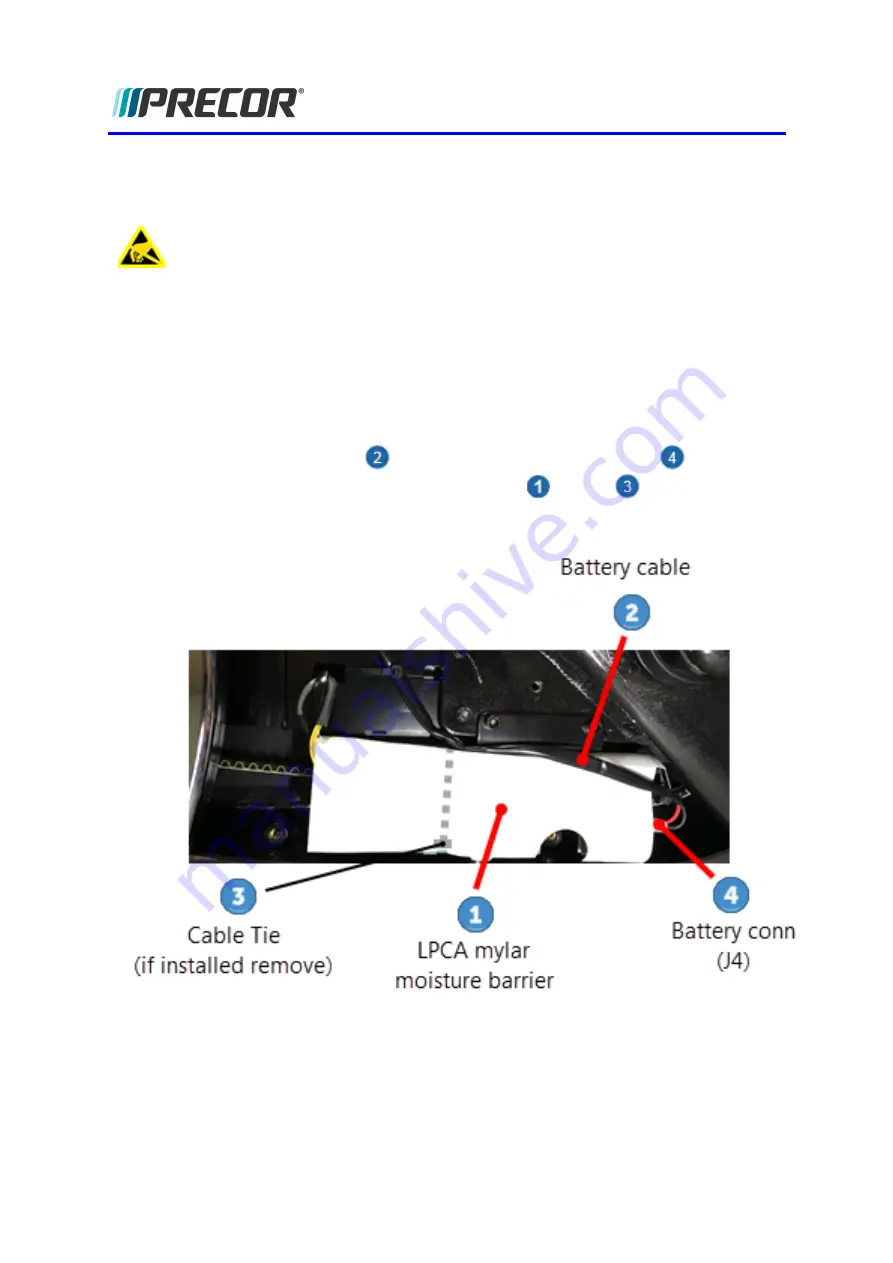
Procedure
Review entire procedure before starting.
CAUTION
: Electronic components can easily be damaged by electrostatic discharge
(ESD). Always use properly grounded anti-static wrist-strap and anti-static mat when
handling or servicing printed circuit boards.
Removal Instructions
1. Remove the front and rear belt guard covers, see
"Belt Guard Cover Replacement" on
.
2. Disconnect the battery cable Black wire from the Negative (-) battery terminal and then
the Red wire from the Positive (+) battery terminal, see
. Disconnect the battery Negative (-) terminal wire first:
3. Disconnect the battery cable
from the LPCA battery connector (J4)
, see the fol-
lowing diagram. (If there is a LPCA moisture barrier
cable tie
installed, cut,
remove, and discard.)
4. If installed, cut the cable tie that secures the Mylar moisture barrier to the front of the
LPCA board.
94
5 Replacement Procedures
LPCA board Replacement
















































