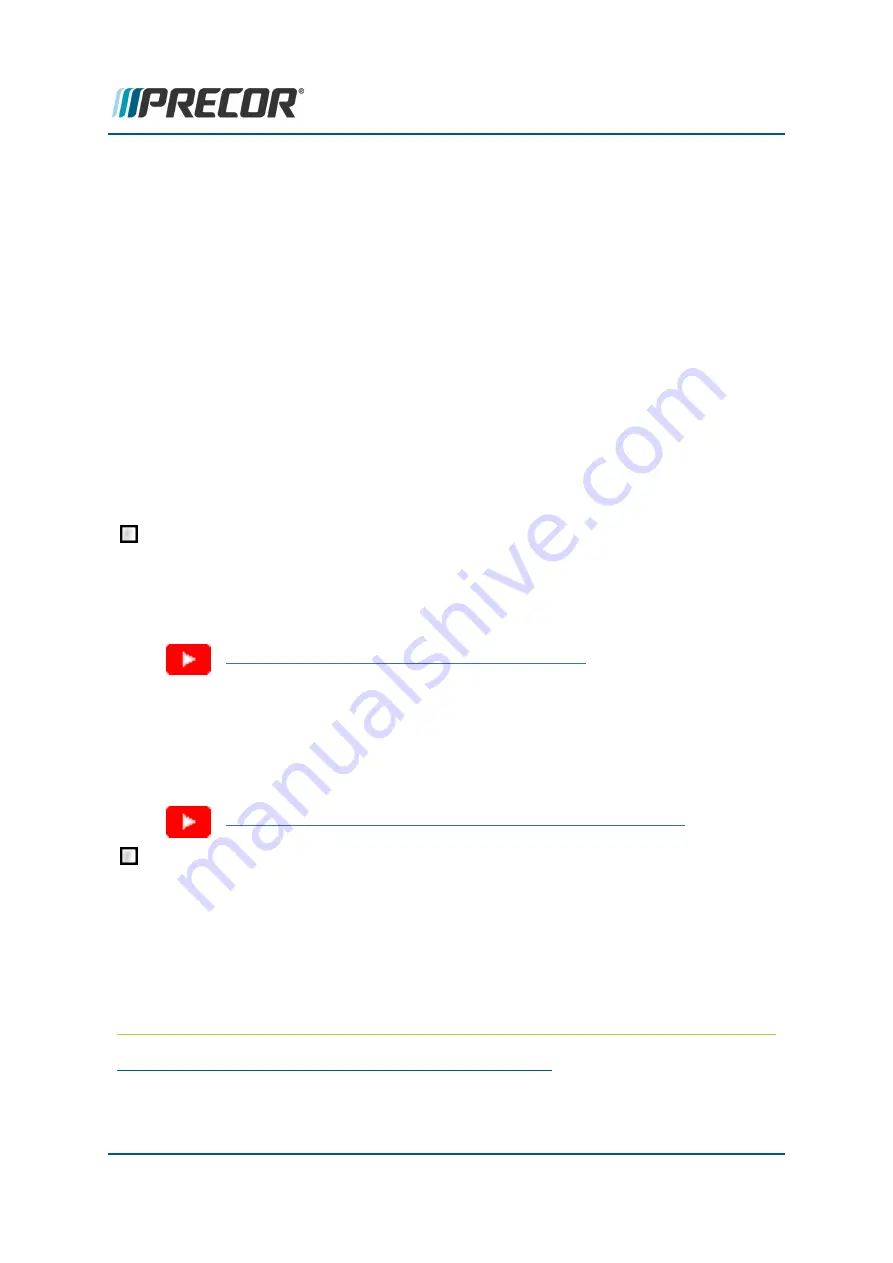
no unusual noises.
l
Verify that the console SPEED indicators and workout metric displays are
showing correct information.
INCLINE control test
4. Set the SPEED between 2-3 mph and walk on the belt while performing this test.
5. Operate the
INCLINE
motion controls from minimum to maximum range while
verifying the machine operation.
l
Make sure that the console INCLINE paddle control operation is smooth
and working correctly.
l
Verify that the running deck can reach the +15% maximum incline and
then return to the -2% minimum incline level.
l
Verify that the lift motor operation is smooth while changing the INCLINE
from minimum to maximum levels.
l
Verify that the console INCLINE level indicators and user workout displays
are showing correct information.
Running Belt Operational Test
Verify the running belt condition
1. Visually Inspect the belt condition; no surface rips, tears, or frayed edges. Also
check the seam for damage.
INSPECTING THE RUNNING BELT CONDITION
Verify the running belt alignment and tracking
.
1. Step off the running belt and operate the treadmill at 12 mph (19 kph) for one
minute.
2. Verify the running belt alignment and tracking remains centered.
RUNNING BELT ALIGNMENT AND TRACKING PROCEDURE
ESTOP
1
Switch Test
Verify the ESTOP emergency stop switch operation.
1. While walking on the treadmill, press the emergency
STOP
button and verify that
the running belt immediately slows to a stop.
2. While walking on the treadmill, pull the
ESTOP
lanyard and make sure the run-
ning belt immediately slows to a stop.
3. Inspect the condition of the
ESTOP
lanyard clip, that the spring is in place and
that the clip will firmly hold when attached to the runner.
1
Emergency Stop: Safety clip and lanyard attached to the stop switch to immediately turn
off power bringing the treadmill to a stop.
Contact Precor Customer Support at support@precor.com or 800.786.8404 with
any questions.
Page 19
3 Operation Verification
R40 Operation Verification Test















































