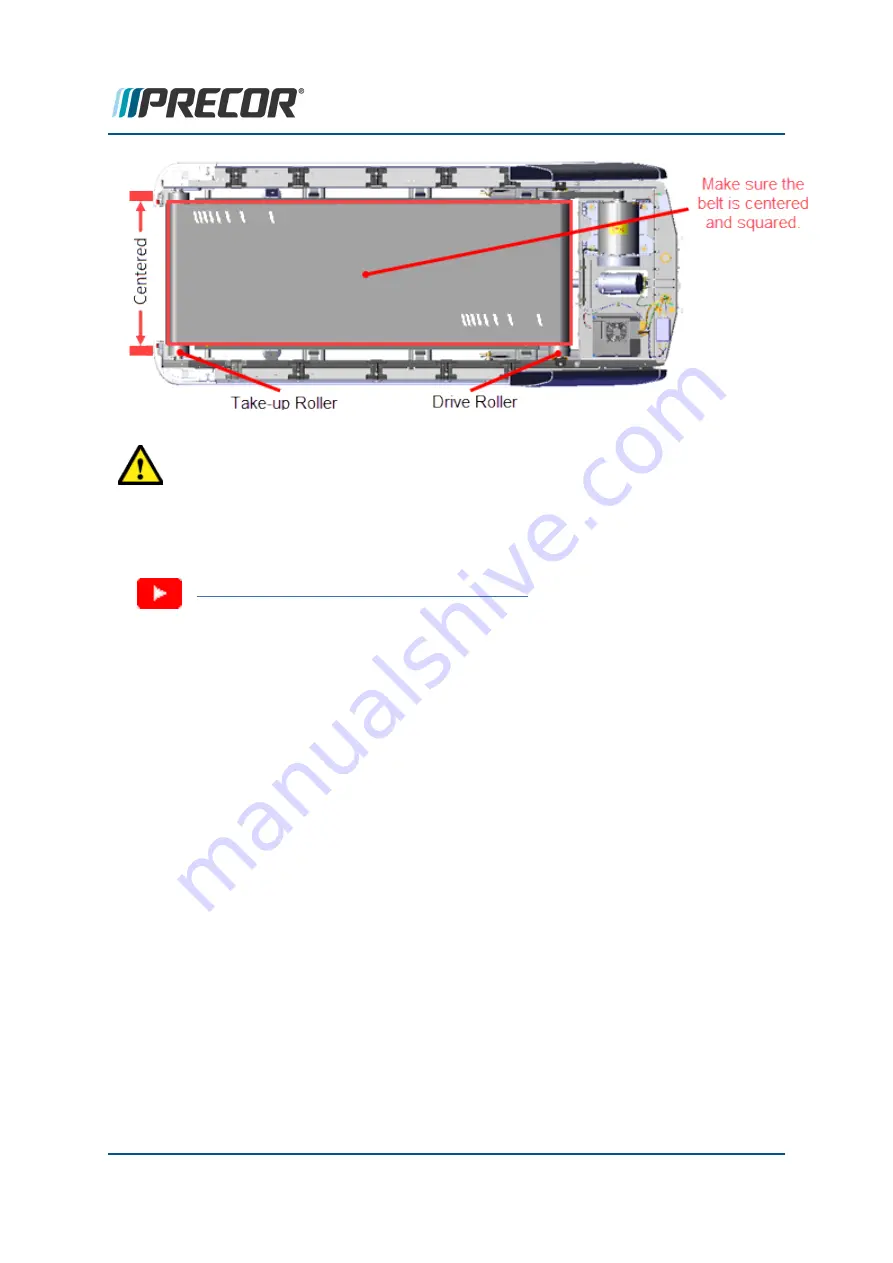
CAUTION
:
1) ONLY use hand tools for belt tracking adjustment
2) The tracking adjustments should only be done in 1/4 turn incre-
ments.
3) ONLY use the right side tension bolt to adjust tracking.
Video
RUNNING BELT ALIGNMENT PROCEDURE
Review entire procedure before starting.
1. Connect the power cord and switch the power
ON
.
2. Start the manual workout and set the speed to 3 mph (5 kph).
3. Observe and verify that the running belt tracking remains centered. If not, make minor
adjustments to the right tension adjustment bolt to center the belt tracking. Only use
the
right
tension adjustment bolt to adjust the tracking as follows:
a. Belt drifts right:
Slowly turn the right side tension adjustment bolt
clockwise
in ¼ turn incre-
ments until the drifting stops. You may need to recenter the belt by carefully
bumping the belt to the left.
b. Belt drifts left:
Slowly turn the right side tension adjustment bolt
counterclockwise
in ¼ turn
increments until the drifting stops. You may need to recenter the belt by care-
fully bumping the belt to the right.
Contact Precor Customer Support at support@precor.com or 800.786.8404 with
any questions.
Page 56
5 Adjustment Procedures
Running Belt Tension and Tracking Adjustment
















































