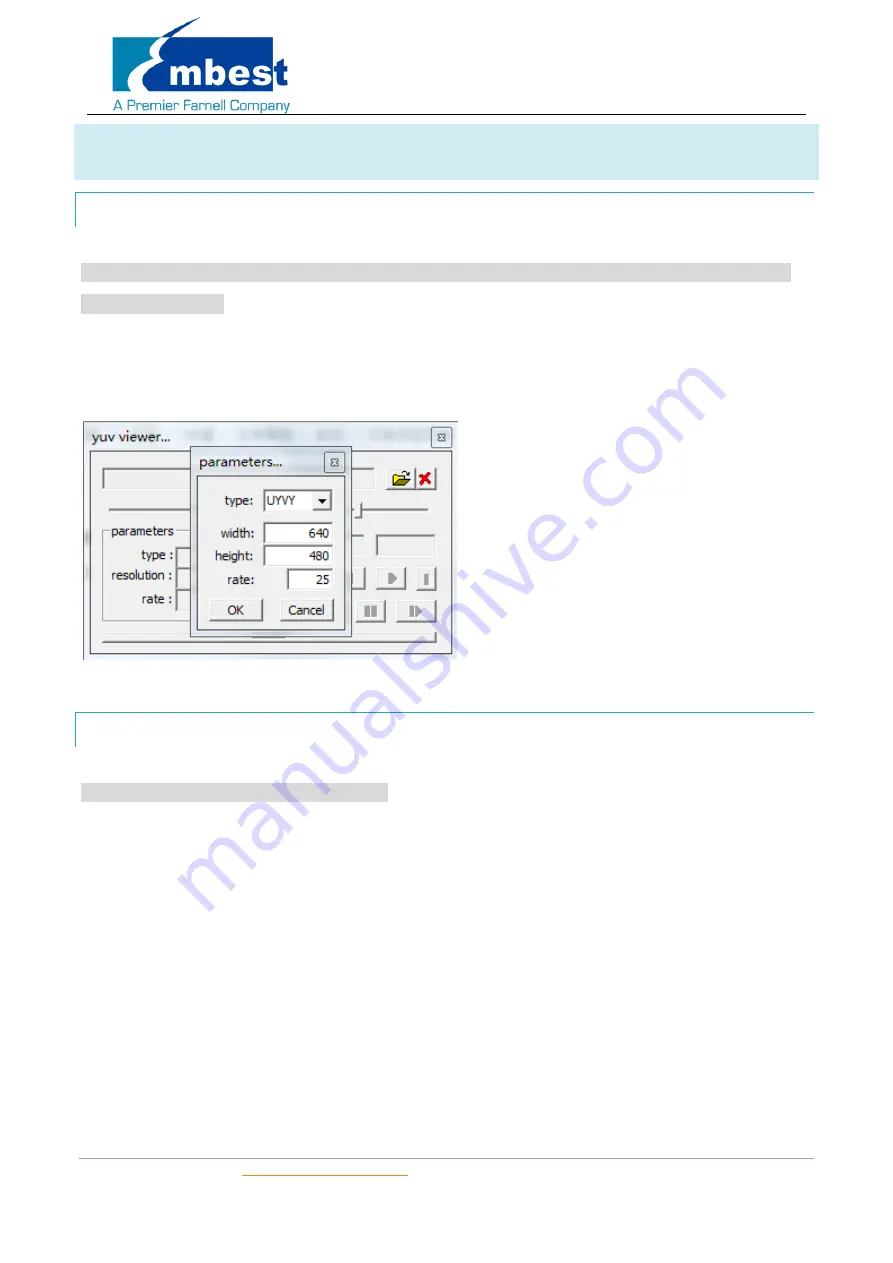
SBC-EC9100 User Manual
Embest Technology Co. Ltd
|
http://www.embest-tech.com
21
2.13
Camera
2.13.1
Record Video
Connect Camera module to J6, execute the following instructions on the serial terminal:
root@embest:~# ./mxc_v4l2_capture -iw 640 -ih 480 -ow 640 -oh 480 -c 25 -f UYVY /boot/firmware/test.yuv
root@embest:~# sync
Camera will record a video with 640*480 resolution, rate 25, generate the video file test.yuv in SD card folder.
Connect SD card to PC, open it with Pyuv.exe.
Parameters of Pyuv.exe should be set as follows:
Note: Pyuv.exe is provided from tool folder.
2.13.2
Record Photo
Connect screen and camera, then execute the following instructions on the serial terminal:
root@embest:~# ./v4l2_capture_jpeg img1.jpg
SBC-EC9100 will display the photo on screen.



































