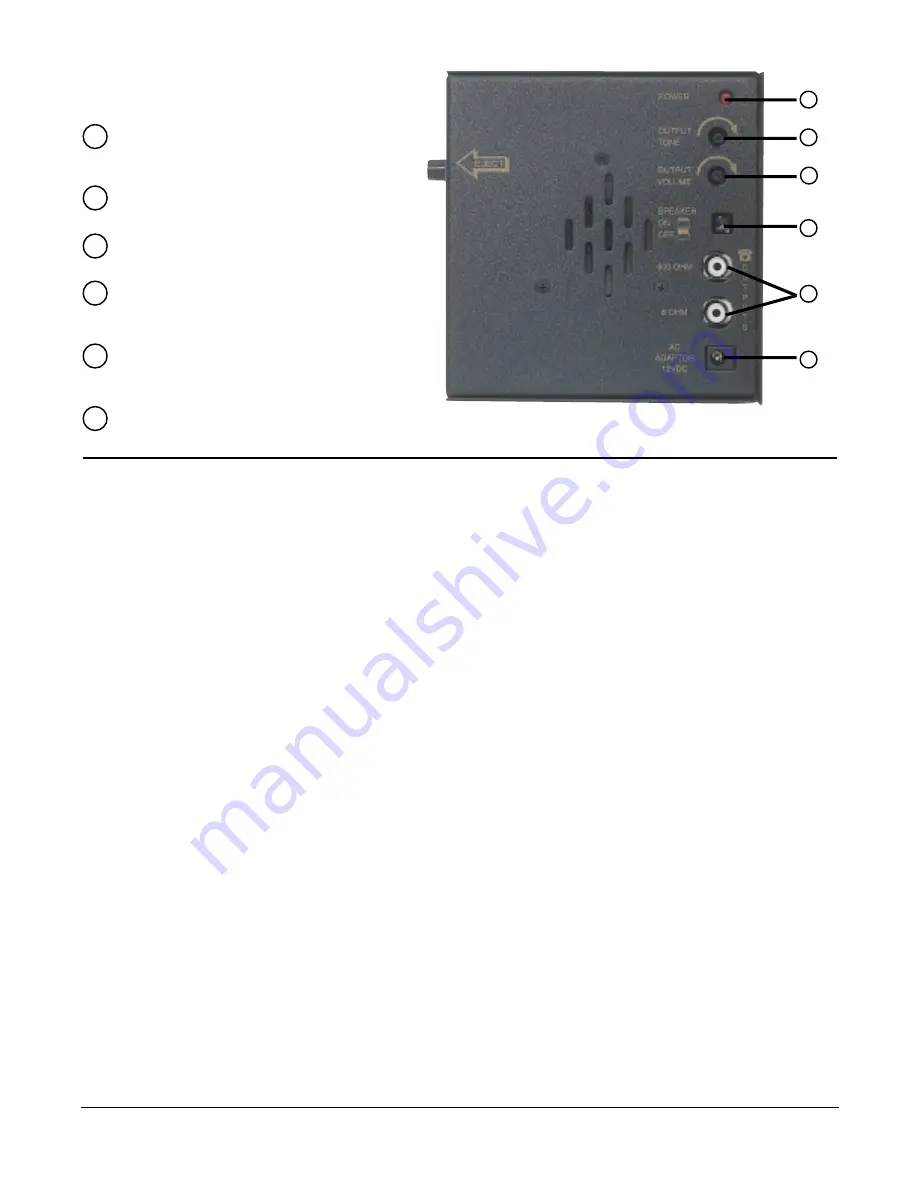
Installation
1.
Connect the color coded ends of the cable assembly to the dry contacts (switches) per the enclosed diagram.
The closure of these contacts triggers playing of the selected message.
2.
Plug the other end of the color coded cable assembly into the DIN connector located on the left side of the
MPU 3200, paying attention to the notch in the cable.
IMPORTANT: DO NOT supply external voltage to this cable assembly.
3.
Plug the RCA cable into the speaker or other audio load where the messages will be heard. Plug the other
end of the cable into the 8 ohm or 600 ohm audio output jack on the side of the 3200.
4.
Plug the small connector end of the AC adaptor into the 12VDC jack located on the right side of the unit. Plug
the AC adaptor into a grounded AC power outlet.
5.
To download your messages from the tape, press the eject button on the face of the 3200. The cassette door
will open and a voice will guide you through the process.
6.
Recording of messages – It is important to leave between five to 15 seconds of silence between the mes-
sages on the tape. The 3200 begins recording when it first detects sound on the tape and stops when it
detects three seconds of silence. The unit will again begin recording the next message on the tape when
sound is again detected. The entire sequence will be stopped when 20 seconds of consecutive silence is
detected.
7.
Push the button speaker to turn on/off the internal speaker.
(Note: The speaker button only controls the internal speaker)
8.
Adjust volume and tone as needed.
Warranty
Upon receipt, Premier Technologies, Inc. will repair or replace, as its option, for a period of three years from the date of
installation, any IOH 3000 that proves defective in materials or workmanship. Premier Technologies, Inc. is not liable for
indirect, incidental, or consequential damages in connection with the use of this product. This limited warranty does not
include labor for installation or removal of a defective unit.
FCC Information
NOTE: This equipment has been tested and found to comply with the limits for a Class A digital device, pursuant to Part
15 of the FCC Rules. These limits are designed to provide reasonable protection against interference when the equipment
is operated in a commercial environment.
The user is cautioned that changes or modifications not expressly approved by Premier Technologies, Inc. could void the
user's authority to operate the equipment.
PREMIER TECHNOLOGIES, INC.
January 1997
MPU 3200
1
2
3
4
5
6
NOTE: DIN socket on opposite side of unit.
Power - LED - indicates power to the unit.
Note: When power is first applied to the unit,
it will blink firs,t and then remain steady.
Output Tone - Controls the tone on the
600 Ohm and 8 Ohm speakers.
Output Volume - Controls the output volume of
the unit.
Speaker - Turns on and off internal speaker.
Push once (switch stays down) to turn speaker on
push again (switch comes up) to turn speaker off.
Phone Outputs - Insert the cable provided into the
output jack your phone system requires, either
600 Ohm or 8 Ohm.
AC Adaptor Jack - Insert round plug of 12VAC
adaptor into jack to power unit.
Operating Controls
and Indicators
1
2
6
4
3
5




















