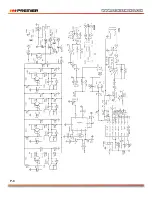P-5
Operating Instructions:
1.
Connect with Sound Source
: To play music, connected this equipment with sound source first,
via a RCA audio cable, insert the terminal of the audio cable into AUX jacks, the other terminal
connected with sound source device. While playing by U-disk or SD card, just insert U-disk into
the USB slot or SD card into the SD slot. Press key SLECET INPUT, it will switch between AUX
and USB.
2.
PLAY
: While playing with AC100~240V, press the key POWER switch to AC position, and please
be sure power is connected properly; While playing with DC12V built-in, press the key POWER
switch to DC position, and make sure AC power is disconnected at this moment. To turn the
volume knobs according to one’s own favorite sound.
3.
KARAOKE CONCERT
: To connect Microphone first, to turn the Microphone and ECHO to the
best sound performance, then, start your concert. The best distance for receiving signal between
the device and the wireless microphone is within 10 meters.
4.
CHARGE
: To connected the power cable, insert the power plug into AC outlet, then press key
POWER to OFF position.
GUIDELINES FOR BUILT-IN BATTERY
1.
To use this device for the first time, please charge for the device 2 hours before using it to play
music.
2.
While short of voltage under DC playing mode, UNDERVOLTAGE light will be on, at this moment,
please charge for the device immediately. In the process of charging, CHARGE light will keep
flashing, while it not flash any more and keep light on, charging finished and stop charging
please.
3.
While short of power or without power with the built-in battery found, please charge for the device
within 24 hours, cause it will incur the capacity of electric power storage down for a long time no
charging.
4.
If not a well-trained person, it is forbidden to dismount the device, in case of electric-shock. Do
not connect the battery built-in with any other device.
5.
To change the battery built-in, please make sure the new one’s specification is same as the old
one.
Otherwise, the device may refuse to work or even lead to damaged.
GUIDELINES FOR WIRELESS MICROPHONE
1.
Before using the wireless microphone, please be sure AA battery installed. While short of power,
it will lead to shorter receiving distance, noise, distortion, even without voice, under this condition,
please change battery for it.
2.
To strengthen the receiving signal, please keep the microphone cable straight to the greatest
extent while the wireless microphone works.
CAUTION
A
.
The equipment only works with AC100V~240V power supply or DC12V battery built-in, do not
use any other power supply to drive the device.
B
.
Do not expose this equipment to rain, moisture, strong sunlight or high temperature
environment.
C
.
To prevent damage, do not place the equipment on objects, like vases, objects containing
liquid, and so on.
Summary of Contents for BB-5123USBTB
Page 17: ...P 8 ...