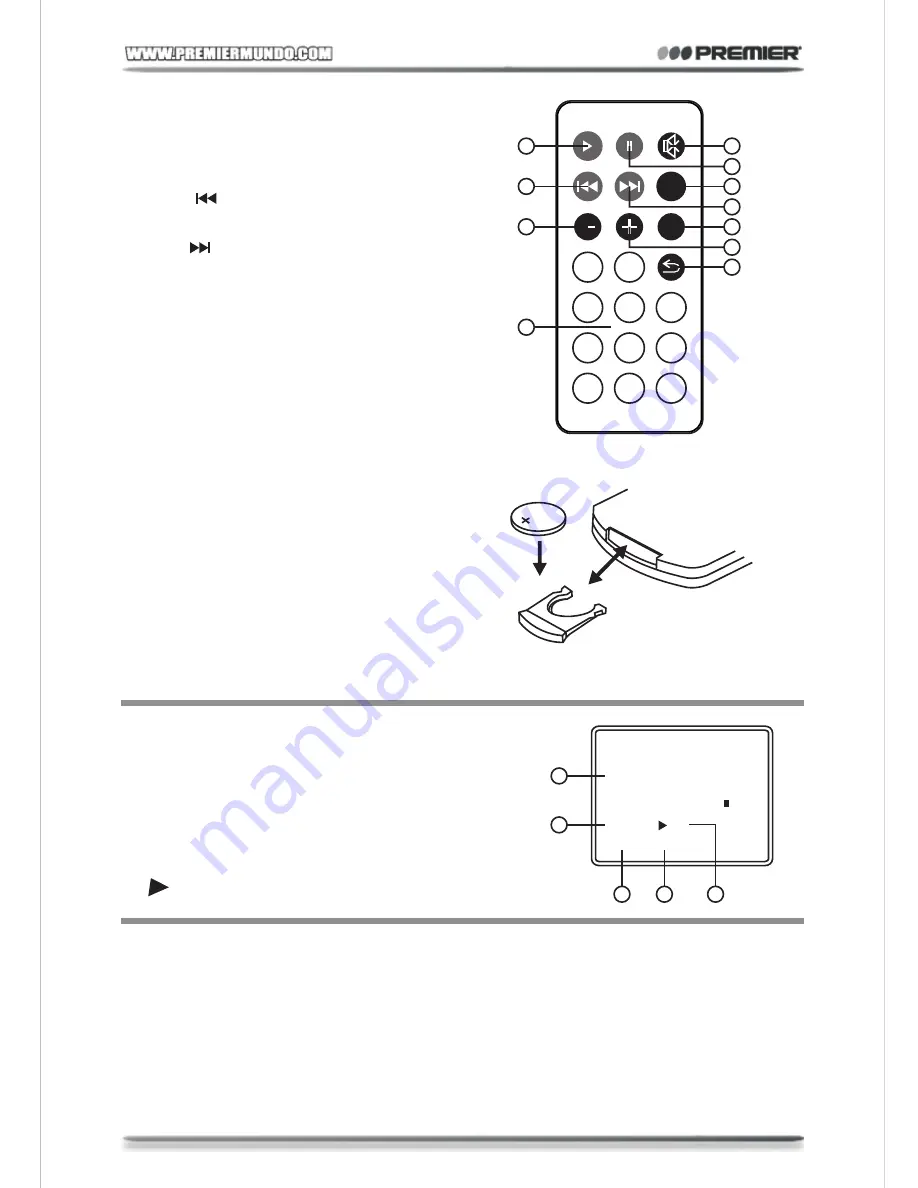
3
11
10
12
8
13
14 15 16 17 18 19
20
21
1.POWER &
2.VOLUM button
3.MODE button
4.Memory card slot
5.Speaker
6.Telescopic antenna
7.Handle
8.Function indicator
9.Band indicator
10.Dial scale
11.TUNING regulator
12.BASS ON/OFF button
13.USB port
Function switch
6
7
5
14.EQ button
15.REPEAT button
16.PREV /
button
17.NEXT/
button
18.PLAY/PAUSE button
19.STOP button
20.
21.LCD
IR sensor
Display
22.Power cord socket
23.Battery options
24.Phone socket
25.AUX/MP3-IN
Not indicated: battery compartment (bottom)
9
1
3
2
4
5
Control elements
22
23
24 25
1
2
3
4
5
6
7
8
9
0
10+
EQ
MODE
PREV
NEXT
PLAY/PAUSE
VOL+
VOL-
Remote controller (RC)
1
4
7
11
2
3
6
9
5
8
10
1.
button
2.
3.
4.PREV/ button
5.
6.NEXT
PLAY
AUDIO MUTE button
PAUSE button
MODE button
/ button
7.VOLUME LEVEL- button
8.EQ button
9.VOLUME LEVEL+ button
10.REPEAT button
11. NUMERIC KEYS
Changing the battery
When the battery becomes weak, the
operating distance of the Remote Control is
greatly reduced and you will need to replace
the Lithium battery.
1. Remove the battery compartment from
bottom of the Remote Control.
2. Install 1 “CR2025” Lithium battery with the
positive side facing up.
3. Replace the battery compartment.
Note: O
nly playback of MP3 is available.
4
RADIO
operation
1. By factory default, RADIO starts once power is on,
2. Push AM/FM/SW1/SW2 to switch between AM/FM/SW1/SW2 band.
3. Extend the length of the telescopic and to enhance FM reception, turn the unit
horizontally to enhance AM reception.
4. Rotate TUNING to tune to a desired frequency.
:
88 88
REP
USB CARD
1
2
3
4
5
LCD Display
1.
(Title, Chapter, playing time or other information)
2. REP1: Repeat one track/ chapter indicator.
REP All: Repeat full disc/ title indicator.
3. USB play indicators.
4. SD/MMC/MICRO SD Card play indicators.
5.
: MP3 play indicators.
Message or number indicators.




























