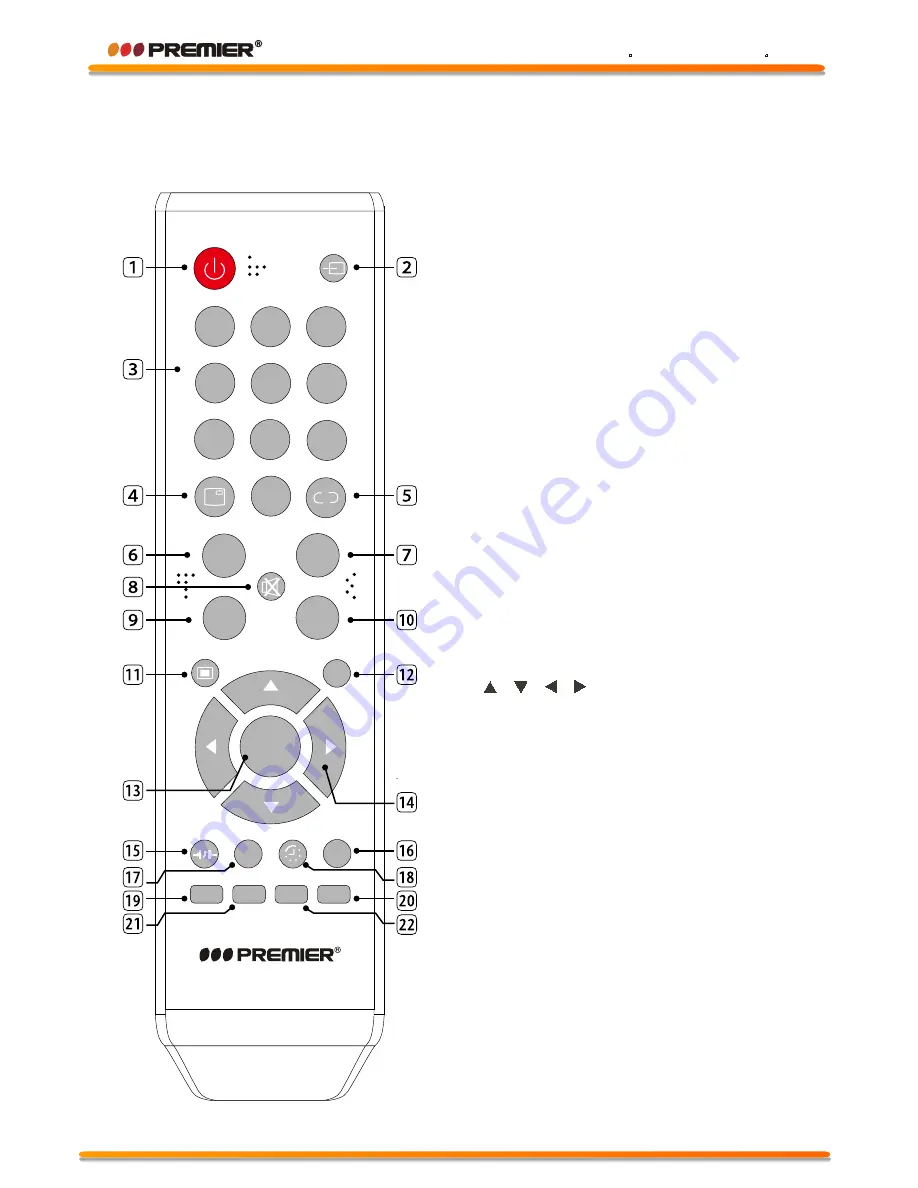
For TV-3801TFT / TV-3802TFT
1. STANDBY(POWER): Standby turn on
and turn off.
2. SOURCE: Select the signal source.
3. 0~9: Continue to press the keys to select
a channel, eg: press 1 to select the 1st
channel, press 2 and 5 to select the 25th
channel, press 1, 3, 8 to select the 138th
channel.
4. DISPLAY: Display the information of
current video and audio.
5. RECALL: Return to previous channel.
6. VOL+: Increase the volume.
7. CH
∧
: Select the channel forward.
8. MUTE: Mute sound.
9. VOL-: Decrease the volume.
10. CH
∨
: Select the channel backward.
11. Menu: Enter or exit menu.
12. P.SIZE: Change the picture size.
13. ENTER: Confirm or enter.
14.
, , ,
key: Menu item selection.
15. S.MODE: Press to display volume
menu, press again to exit.
16. P.MODE: Select the picture mode.
17. SYS: Select the color system.
18. SLEEP: Enactment time of power off.
19. CCD: Change the CCD mode.
20. V-CHIP:
Enter the V-Chip function.
21. FREEZE
:
Enter the FREEZE function.
22. I/II
:
Enter the MTS function
.
3
6
9
0
V-CHIP
1
2
4
5
7
8
CCD
DISPLAY
R
ECAL
L
CH
^
P.
SIZE
>
P.MOD
E
^
MENU
ENTER
S.MOD
E
SLEEP
VOL
+
_
MUT
E
SYS
FREEZE
I/II
STANDBY
SOURCE
WWW PREMIERMUNDO COM
Page 9







































