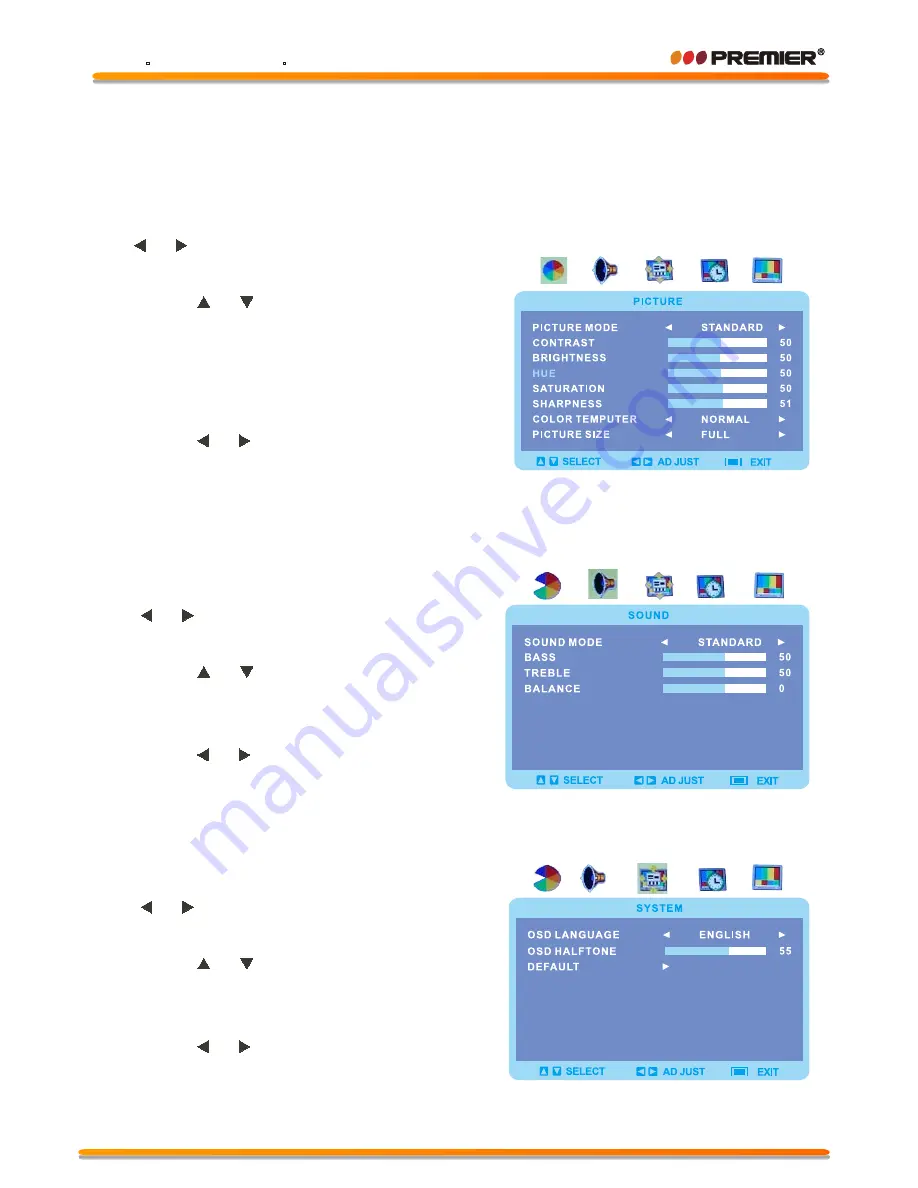
2.5 Menu Functions
2.5.1 PICTURE Function
2.5.2 SOUND Function
※
Adjustment of the PICTURE.
※
Adjustment of the SOUND
1
Press the
Menu
button, and then press
or button until the “SOUND” menu
appears.
2
Press
or button to highlight the
“SOUND MODE”,“BASS”,“TREBLE”,
“BALANCE” item.
3
Press or button to adjust.
4
Press the
Menu
button to return or exit.
1
Press the
Menu
button, and then press
or
button until the “PICTURE” menu
appears.
2
Press
or button to highlight the
“PICTURE MODE”,“CONTRAST”,
“BRIGHTNESS”,“HUE”,“SATURATION”,
“SHARPNESS”,“COLOR TEMPUTER”,
“PICTURE SIZE” item.
3
Press or button to adjust.
4
Press the
Menu
button to return or exit.
Note: “Hue” is active only for NTSC system.
2.5.3 SYSTEM Function
1
Press the
Menu
button, and then press
or
button until the “SYSTEM”
menu appears.
2
Press
or button to highlight the
“OSD LANGUAGE”,“OSD HALFTONE”,
“DEFAULT”, item.
3
Press or button to adjust.
4
Press the
Menu
button to return or exit.
※
Adjustment of the SYSTEM
WWW PREMIERMUNDO COM
Page 12







































