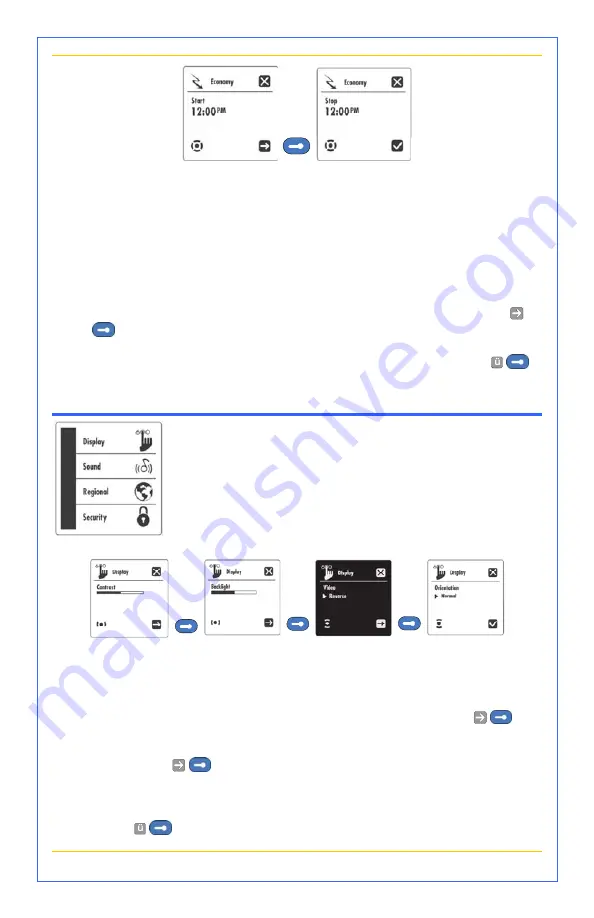
Figure 25 – Economy Screens
Econo
tempe
ay for a certain period of time to help you lower
select Economy Mode times that differ from your
Start
Press
+/-
to s
minutes. Pres
ute of economy mode. Press
my mode allows you to automatically set back your hot tub’s water
rature by 10ºF every d
operating costs. Remember to
normal bathing times.
et the starting hour of economy mode. Press
>
to select
s
+/-
to set the starting min
to go to the next screen.
Stop
+/-
to set the ending hour of economy mode. Press
>
to select
minutes and
+/-
to set the ending minute of economy mode. Press
Press
to save the settings.
Keypad Submenus
This submenu allows you to personalize operating settings
of your hot tub’s display.
These settings allow
erties of the display.
Contrast
Press
+/-
to set amount of contrast on the display. Press
Figure 26 – Display Screens
you to adjust the prop
to
go to the next screen.
Backlight
Press
+/-
to set the intensity of the backlight (for night viewing).
Press
Page 33
For HELP, call 727.573.9611
to go to the next screen.
Orientation
Press
+/-
to set a normal or inverted display. Press
to save the settings.
Summary of Contents for Sterling Leisure
Page 39: ...Page 39 For HELP call 727 573 9611...
Page 40: ...Page 40 For HELP call 727 573 9611...
Page 52: ...Page 52 For HELP call 727 573 9611 Figure 35 Functional Diagram for XP1 and XP2...
Page 67: ...Passion Callouts Passion Parts Page 67 For HELP call 727 573 9611...
Page 69: ...Essence Callouts Essence Parts Page 69 For HELP call 727 573 9611...
Page 71: ...Desire Callouts Desire Parts Page 71 For HELP call 727 573 9611...
Page 73: ...Pure Callouts Pure Parts Page 73 For HELP call 727 573 9611...
Page 75: ...Pristine Callouts Pristine Parts Page 75 For HELP call 727 573 9611...












































